There's no way to report spam on Google Drive
Recently, I've been getting a lot of spam notifications from Google Drive. Here's a sample:
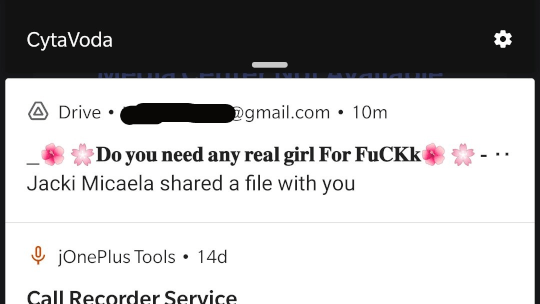
The notifications come direct to my Android phone via the Drive app - they don't appear in my Gmail spam folder. There is no way to report the abuse.
If I go to the list of notification in the Android apps, there's no option to report that the notification is spam.

If I'm stupid enough to open the spam file, there is a context menu but - again - no way to report spam.

What about the detail pane? That'll have something, surely?

Nope! Nothing.
Let me be me clear, just as Zawinski's law says "Every program attempts to expand until it can read mail" - so every Google app expands to be a vector for spam.
There's also no way to report the spam from the web version of Drive. The notifications simply don't appear there.
In typical Google fashion, there's no support forthcoming for users who are inundated with these messages. So the poor users howl into the void - desperate for Google to respond. But all Google will do is spout platitudes.




























Tedious, isn't it?
You will notice that all the links point to sites which don't actually help! When people ask Google how they report spam - Google are utterly silent.
















I think it is clear that Google have lost control of their platforms. There is no central authority in Google who is in charge of ensuring a consistent and pleasant user experience. Their customer service agents aren't empowered to actually help users - nor can they escalate emergent issues to management.
As an abusive monopoly, there's very little incentive for Google to fix this.
So, like a mug, I'm attempting to catch the passing eye of some Google employee who can raise this internally.
| Reply to original comment on twitter.com
| Reply to original comment on twitter.com
- says:
I get these spam shares too and yea there probably should be a way to report directly from the notifications list.
There should be a "Report abuse" button if you do the following:
- Go to the the "Shared" tab at the bottom
- Tap the 3 dot menu for the shared spam file (I think the spam file should appear in this tab)
- Scroll to the bottom of the bottom sheet
@edent says:
| Reply to original comment on twitter.com
How to Report This Google Drive Spam | Matthew Miner's Blog said on :
| Reply to original comment on
D says:
Neil says:
It is very disappointing that there is still a need for this given the number of incidents highlighting it over several years.
Katrina says:
Frank says:
Mary Amacker says: