Fix screen tearing on rotated external monitors (Ubuntu / POP!_OS)
I have a vertical monitor for my new Linux laptop. Because it is rotated 90 degrees, this causes problems with some graphics drivers on Linux (and Mac!). Here's a solution I found for my Intel graphics card.
Edit this file:
sudo nano /etc/gdm3/custom.confFind this line:
WaylandEnable=falseChange it to:
#WaylandEnable=falseReboot.
On Pop!_OS, there is this settings cog in the bottom right corner. (Different login screens may have it elsewhere).
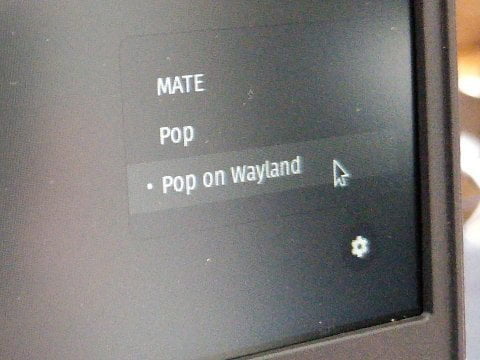
Choose "Pop on Wayland". Or "Wayland" - depending on your Desktop Environment.
That's it! No tearing when scrolling or playing videos! If you've changed your screen scaling, you might have to fiddle with it to get back to normal - but everything should just work.
 Configuring Pop!_OS - Keyboard lights, fonts, and more
Configuring Pop!_OS - Keyboard lights, fonts, and more
| Reply to original comment on twitter.com
Tin Omen says:
statisticalanomaly says: