Several years ago, I purchased a Clevo N151CU laptop with the idea that I'd gradually upgrade the RAM, storage, and other bits. After my keyboard failed, I found it difficult to find replacement parts. The whole point of the Framework laptop is that it is specifically designed to be modular. It come in kit form, is easy to disassemble, and is (reasonably) well supported by an ecosystem of manufacturers and makers.
I splashed out on the larger Framework 16. Again, I only bought one stick of RAM (32GB) so I can buy more when the price falls. Similarly, I only got a modest 500GB SSD, and I didn't bother with a super-premium CPU or extra graphics card. Total cost with all the gubbin was close to £1,700.
So here's a quick review: it's really good.
OK, here's a slightly longer review:
Set Up
The setup guide is beautifully designed. It has text and video to show you exactly how things work. All the screws are numbered, and are tackled in order. They all use the same (supplied) torx screwdriver. Oh, and the main body screws are attached, so they won't go flying.
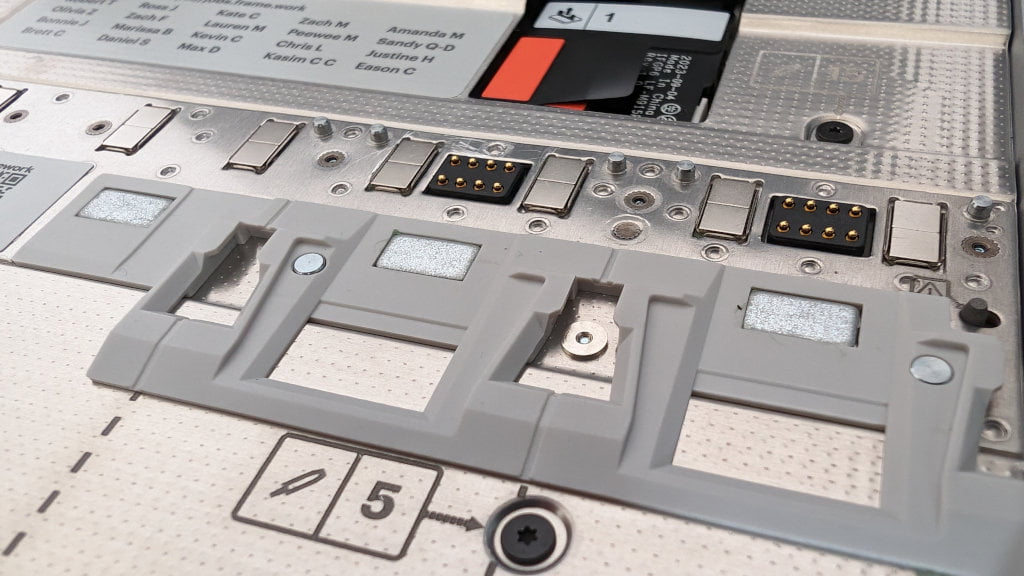
Removing the case, fitting the bits, and putting it back together was a breeze.

The BIOS / UEFI is an ugly pig of an interface. No worse than any other laptop, but really detracts from the quality of the product.
There was a BIOS update which was easy enough to apply - unzip it onto a USB drive, shove it in, wait.
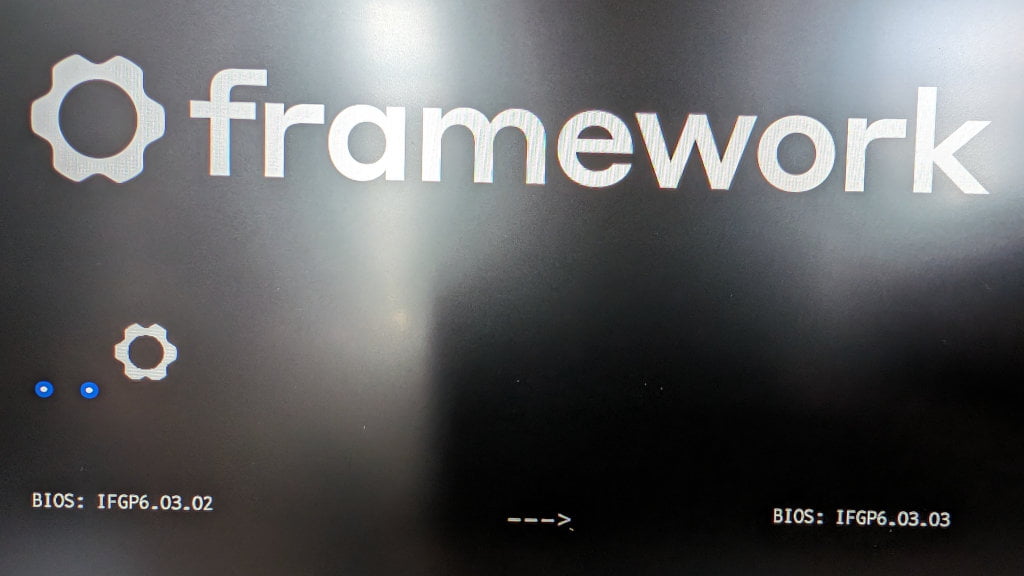
Installing Pop_OS Linux was simple - although you do need to disable "Secure Boot" in the UEFI.
Everything worked without needing to futz about. WiFi, sound, keyboard back light, Bluetooth, camera. Once I installed fprint I was able to use the fingerprint reader to log in!
I got 4 USB-C expansion ports and, reluctantly, two USB-A for legacy devices. I didn't bother with HDMI or Ethernet - I have USB-C hubs. To the future! The expansion ports slide in easily and can be locked in place. They are annoyingly small though.
Usage and tweaking
The screen supports 165Hz. That's bonkers. Yes, it does look gorgeous, but it probably eats battery life. So I set it back down to 60Hz.
The screen is beautifully tall - with a 16:10 aspect ratio. The resolution is 2560x1600 which, again, is probably too good! Everything looks crisp and gorgeous - but tiny. I used Wayland's fractional scaling and set it to 150%, I also boosted some of the fonts.
Sound is strong - for a laptop. Bass was just enough to feel it in my legs, voices were clear, there was no obvious clipping or distortion. But, it is only a laptop. It isn't going to drown out the neighbours or deafen you.
The trackpad is geneously large and very responsive. It worked with multi-finger gestures and has a pleasing click to it.
Keyboard
The en-GB keyboard and numpad are great - but they're a different layout to my old one which makes my tired old brain a little confused. I don't get why insert / del share a key.
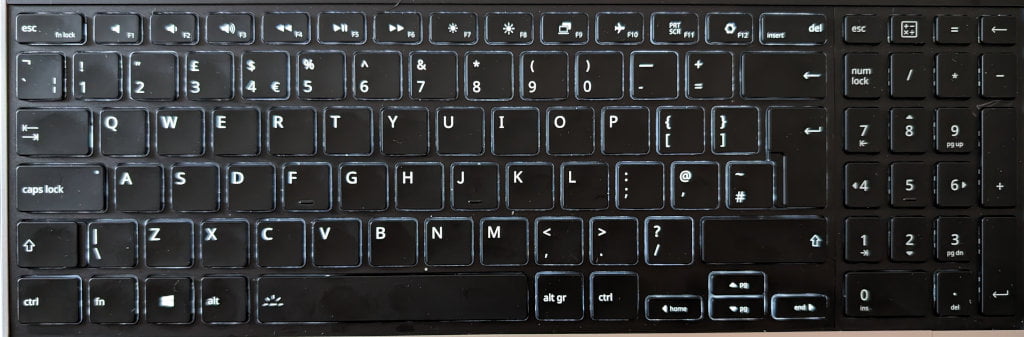
Other oddities:
- There's no right context menu key:
- The backlight is only a single colour (white) and only has 4 levels of brightness including off.
- The numpad backlight is not controlled by the keyboard
- There's a keyboard information site but no easy way to remap keys.
On the plus side:
- The dedicated calculator key is nice.
- The function keys have controls for media playback, volume, brightness etc.
- Impressively, both Function Lock and NumLock remember their state between reboots. Sadly there's no indicator light on them.
Battery Life
Fine. Looks like 5-8 hours of moderate use. To be honest, I spend most of my time near a USB-C power source. The UEFI has an option to set a maximum charge for the battery, so I set it to 75%. That's a good balance between usable battery life and preserving its longevity.
Suspend seemed to work and wasn't too heavy on the battery overnight. It runs cool - I haven't heard the fans spin up yet. That said, I'm not running loads of 3D games or recompiling my kernel.
Niggles
There's a significant gap between the touchpad and the chassis when it is clicked.
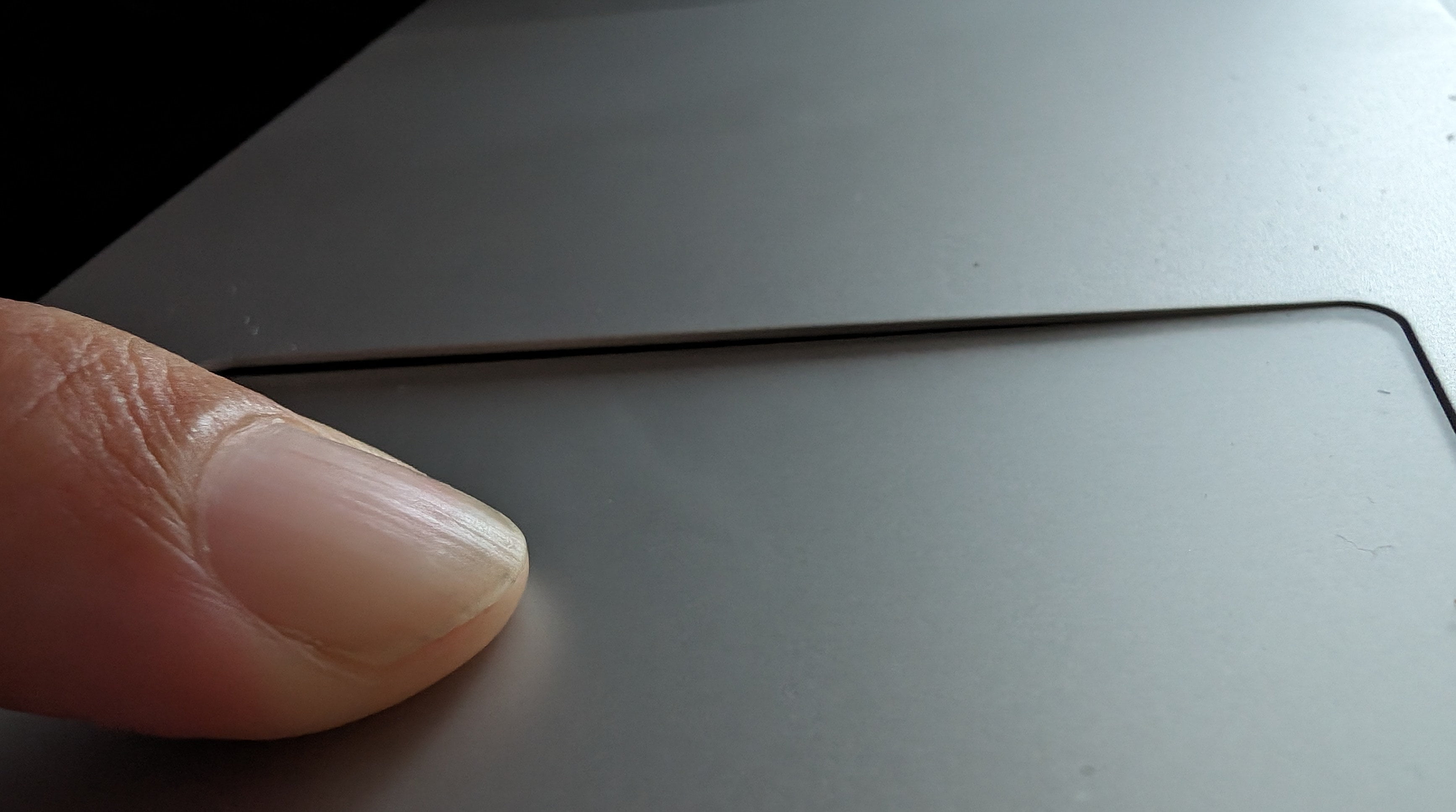
After reassembling, there is a slight but noticeable lip between the trackpad unit and the spacer units.

The BIOS update seemed to take longer than the OS installation! Seriously annoying having to watch it transcribe each bit via the pony express. It doesn't stop when finished, so you'll need to keep an eye on it otherwise it goes through it again.
The hardware switches for the camera and microphone feel fragile. Because they're slightly stiff, I'm always worried I'll damage the screen when I use them.
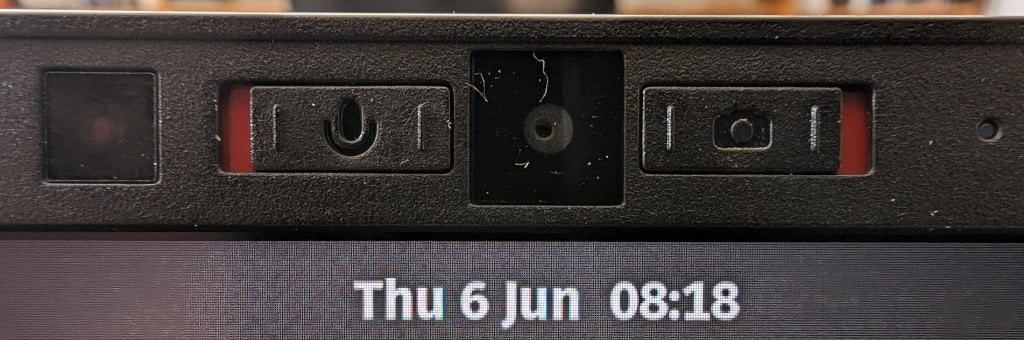
The microphone is ridiculously sensitive. I had to set it to the lowest level otherwise it would pick up sounds from other rooms and made me sound a bit boomy.
Here's an audio test of it.
The setup guide didn't mention the tape which needs removing from the thermal pads - I only found out about it by reading the comments.
The expansion ports seem like a good idea, but they are ridiculously small. There's just about enough space to fit an HDMI socket and a smidgen of circuitry.

Personally, I'd have liked them to be even longer to allow some more complicated expansion ideas. I think I'm going to struggle to design an NFC reader for them.
WiFi
The 5GHz WiFi seems slow. I can hit 250Mbps on the Framework. Another laptop in the same position hit over 300Mbps. I've also noticed it drop out once or twice. I don't know if that's the hardware, software, or firmware.
Obviously, that's plenty fast for most day-to-day operations, but it is a bit weird that it is noticeably slower than other machines.
WebCam
1080p @ 30fps. Excellent quality. The hardware switch disables it. I usually prefer a physical cover - but the switch does the trick. Here's a quick recording.
More than good enough for endless video calling. The tallness of the screen is an advantage here - it puts it much closer to your eye-line.
Final thoughts
I've only been using this for a few days, but it is a dream. Screen is big and bright. Keyboard is responsive. Sound is decent. The community are friendly.
The total cost of the laptop and accessories was £1,700. That's a fair whack of cash! But I wanted to support a new way of building and designing laptops. In the few days that I've been using it the performance has been excellent and build quality is solid.
Is it a lightweight and svelte powerhouse like the M3 MacBook Air? No - but it isn't designed to be. I'm hoping this machine will last me into the 2030s with significant upgrades along the way.
If you have any questions - please drop a comment in the box. And if you have any laptop stickers, send them my way - it is looking a little bare!
13 thoughts on “Review: Framework 16 Laptop”
@Edent Is your hair green in that video?
Brilliant writeup, fascinating to see how it works and how largely easy it is to set it up etc.
| Reply to original comment on disabled.social
@blog Thanks for this in-depth review. I'm keeping an eye on the framework 13 as my future machine when time comes.
| Reply to original comment on social.linux.pizza
@wwwgem @blog I’ve been a happy owner of a gen 1 Framework 13 for a few years. It’s starting to show its age now and I’ve had a couple of issues. Latest being that after connecting to a pair of USBC monitors at work, both of the ports I connected to will no longer allow me to charge the laptop, although those ports do still provide all other functionality.
My next upgrade will be to an AMD Framework 13, except with a compatible Intel WiFi module.
| Reply to original comment on fosstodon.org
@blog fantastic review, thank you very much for taking the time to write it up!
| Reply to original comment on mstdn.social
@Edent@mastodon.social thanks for sharing! I have the 13 and love using it daily.
I'm sorry to hear that the Clevo didn't work out. I was interested in System76 for a time but couldn't get over that single hurdle — rebadged Clevo.
One thing I want to specifically call out is the quality of the trackpad! You only mentioned it a bit, but I've found the resolution on it to be much better than the Dells I've used in years past. It is closer to the level of detail I've seen on Apple trackpad.
For example, in my old Dell, if I were to scroll using my fingers, it would detect a "scroll event" or similar and scroll the page down three lines (or whatever was defined in the app settings).
On the Framework I can two-finger scroll at the pixel level. That's huge!
| Reply to original comment on community.nodebb.org
@Edent Thanks for the review. I switched from Mac back to Windows around 2016. I like the Dell XPS line mainly because of their UHD screens and mousepad that is close to a Mac. How do you like the mousepad on the Framework?
| Reply to original comment on weird.autos
@sumo I like it fine. Better than my (work) Dell. About the same as my (old) MacBook.
| Reply to original comment on mastodon.social
@Edent I've been eyeing up one of those.
| Reply to original comment on mastodon.social
@Edent Not sure what's up with your WiFi, I've managed to get 300MBit/s out of mine. (UniFi AP AC Lite at the Haymakers in Cambridge)
| Reply to original comment on prattle.org.uk
@Edent Thanks for this, super interesting! I'm not due for a new laptop any time soon, but the Framework is definitely on my short list for a replacement. A friend recently got his and agrees with pretty much everything you've written about.
| Reply to original comment on social.vivaldi.net
@Edent Interesting read. My friend @ocramius recently bought one and is similarly impressed.
I’m making notes for when/if I need a non-Mac laptop.
| Reply to original comment on social.akrabat.com
Good review! thank you for writing one
@Edent @ldodds thanks for that review, I am torn between the need to tweak things to get them working and the I can just use it if the Mac.
| Reply to original comment on hachyderm.io
More comments on Mastodon.
What links here from around this blog?