I've got a fancy new Framework laptop. It comes with little expansion sockets - which allow you to plug in USB devices, HDMI ports, Ethernet cables, and all sorts.

I want to add an NFC reader to it.
So, step one was to find an NFC circuit board which worked with the hardware and was relatively small.
Enter the ACM1252U-Z2. It works perfectly with Linux. It has a USB-Micro socket - but a USB-C OTG cable allowed it to work with the Framework.
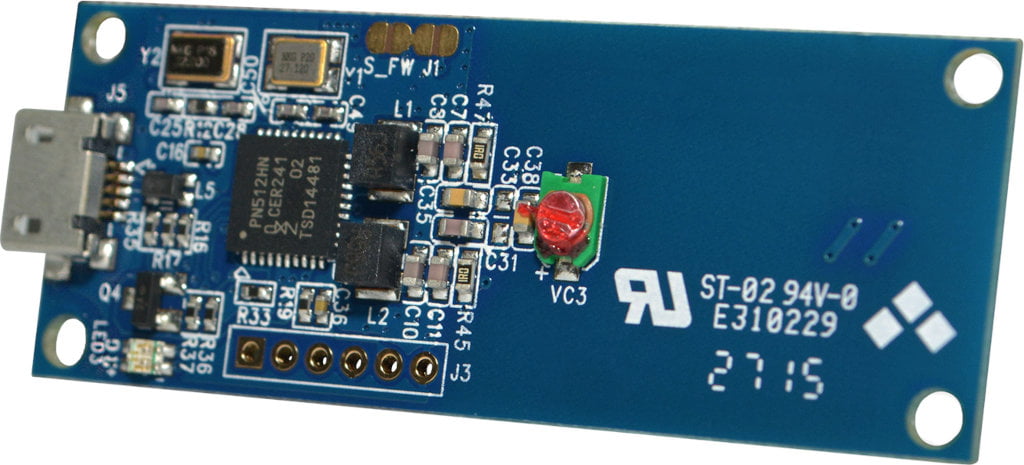
It is about as small as they come - but will it fit?
Thanks to Alexey for sending me some 3D printed samples of the Framework expansion plugs, I was able to make a bit of progress.
The board is slim enough in height and width to fit into to the casing:
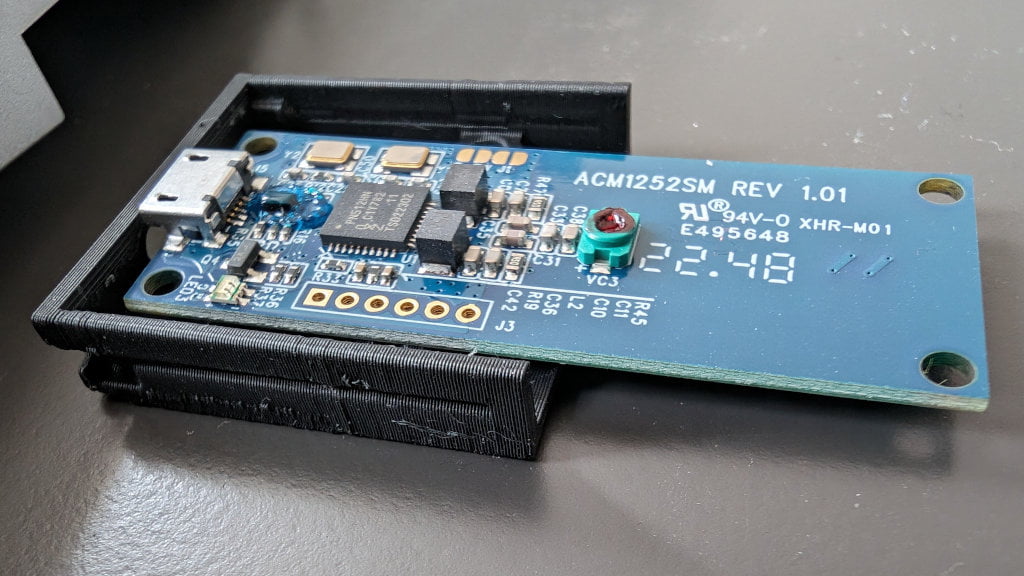
But it will stick out rather alarmingly:

It's useful to have the antenna that far out - but I'm worried about bumping it.
What about under the casing of the main laptop? There are two spacer units which can be removed, and there is access to the internal USB connectors under the numpad.
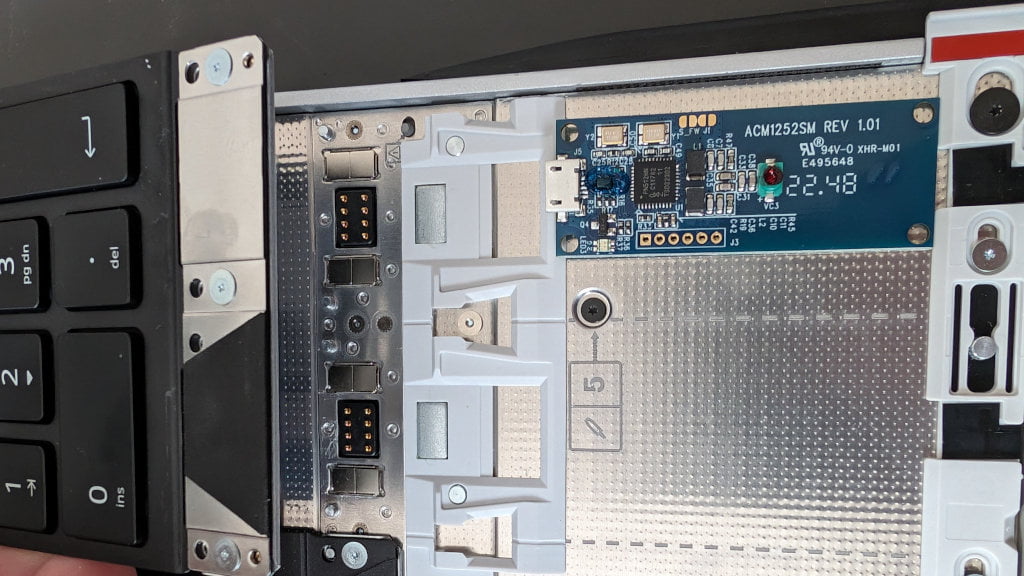
Will it fit? The answer, again, is… oooh! Just about!
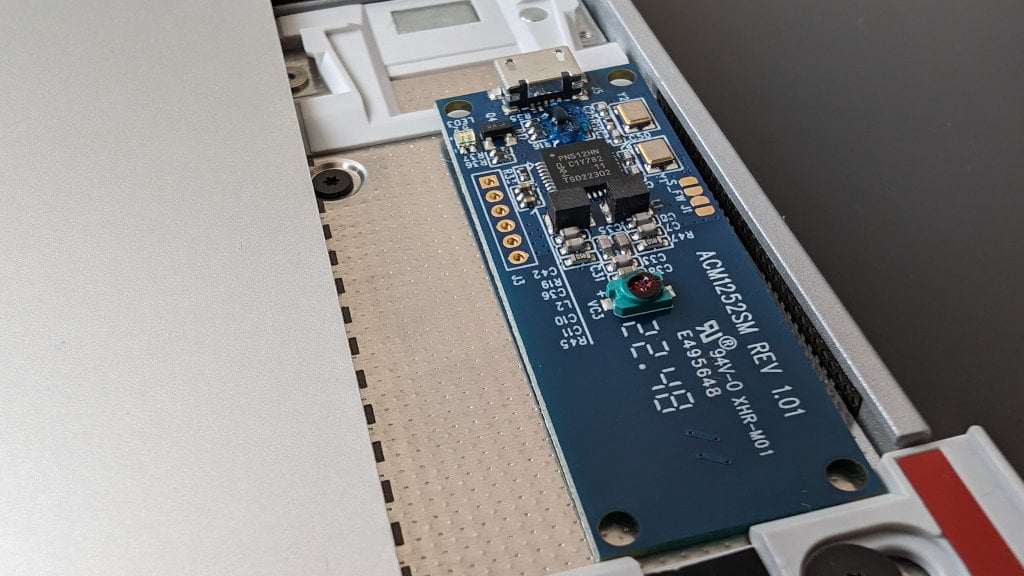
If the trackpad was moved left, there'd be plenty of room horizontally.
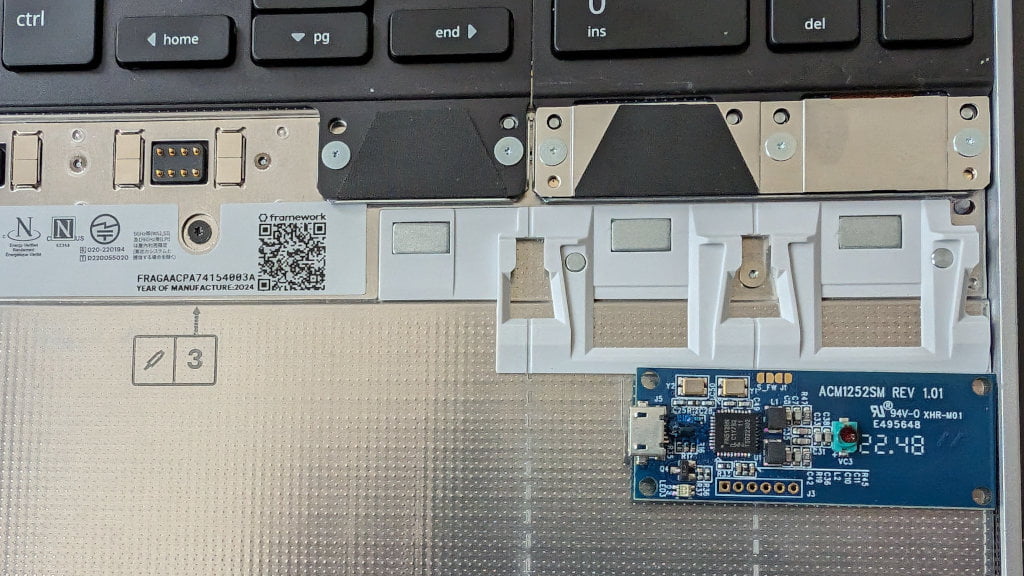
It will still need something sturdy covering it - and that will need to be transparent to RF.
So here are my next thoughts:
- Can I (or someone else) desolder the USB-Micro plug and solder on a USB-C OTG plug?
- Is having a protruding expansion going to be annoying or dangerous?
- How hard would it be to replace the spacer and wire directly into the vacant USB pins under the numpad?
If you have answers to these questions - please drop a comment in the box.
7 thoughts on “More thoughts on adding NFC to the Framework Laptop”
@Edent But do you have a little drawer for snacks? @blinry has your back... https://chaos.social/@blinry/112106413306667260blinry (@blinry@chaos.social)
| Reply to original comment on martinh.net
@Edent I will warn you, should you go down the route of PCB design it is not only Fun, but also extremely addictive
| Reply to original comment on chaos.social
@blog not so firm answers as a thought - point 2 - how similar in size is it to a wifi dongle plus aerial? That would seem to be reference in the annoying / robustness assessment.
If the 3d printed bit fit into the laptop then you 'only' have the aerial sticking out right? If thats in a casing, I think it would be pretty robust? More contact / support than a USB port.
Does the aerial have to face up? In the pic its facing downwards right?
| Reply to original comment on mstdn.social
@drs1969 @blog
Thanks!
The antenna can be any way up, but doesn't make much difference.
I think the hardest part will be getting a USB-C plug on it.
| Reply to original comment on mastodon.social
@Edent @blog id look for ye olde electronics repair person. They'd do it in about 5mins. It's going to be someone who works out their shed / some small hutch office on a light industrial estate.
| Reply to original comment on mstdn.social
@blog
As far as hooking it up to USB - I haven't looked into exactly how the keyboard pogo pin connectors wire up, but you miiiiiight be able to tape a sim-extender ribbon onto the back of the num pad so it hits the unused connector and pulls off enough lines for USB 2.0...
https://www.microsatacables.com/micro-sim-card-to-sim-card-extension-cable-msim-1175-ext
| Reply to original comment on mastodon.online
b42
I shared the post to the Dangerous Things Forum and received some advice which i'll just link instead of copypasting: https://forum.dangerousthings.com/t/the-anti-derailment-thread-hijacking-thread/5860/15306
More comments on Mastodon.