Review: WAVLINK DisplayLink - Dual HDMI/DisplayPort adapter
The good folk at WAVLINK have sent me their Dual-Screen USB-C adapter to review. Plug it in to a USB-C socket and you now have two extra monitor ports. It'll even work on a USB-A socket, if it is USB 3.0.
But is it any good? No. Not really.
Hardware
It's a fairly chunky hub, with a tragically short USB cable.
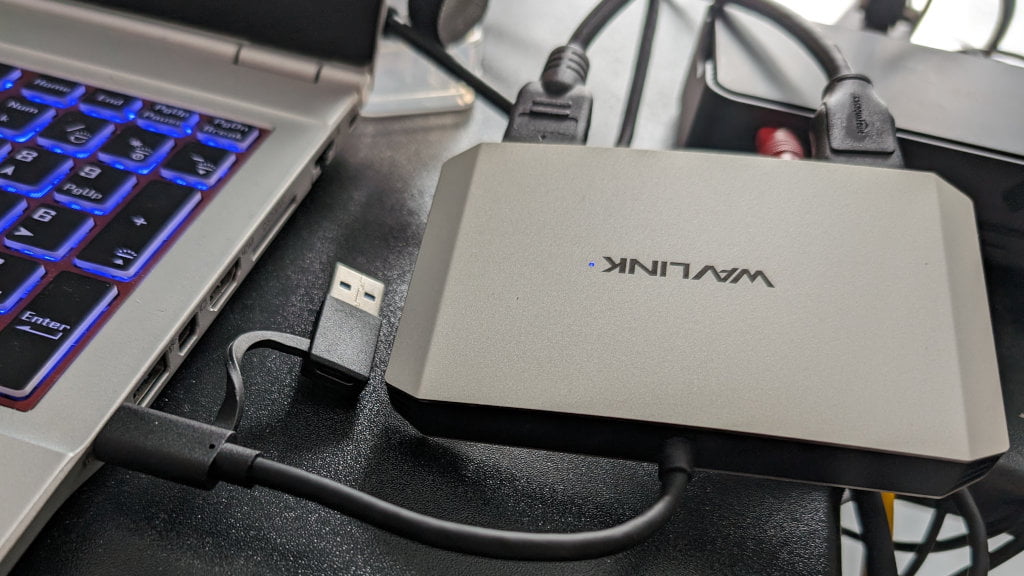
The USB cable has a dongle which converts it from C to A. That's handy if you don't have enough C ports. But the cable being so short means it is sort of awkward to place. If you're on a narrow desk, the weighty adapter will just be left swinging.
On the back are four ports - two DisplayPorts and two HDMI.

But you can only use two at a time. I stuck a DP in the left and an HDMI in the right and (eventually) it worked! I was able to get 4k @ 60Hz and 1080p @ 60Hz on my screens.

It also passed through audio, although I couldn't find a way to select which monitor received the output.
There's also the requisite blue LED to let you know it is working.
Sadly, it is a bit of a faff to get set up because it is a DisplayLink adapter, rather than a USB-C hub. The manual spends 11 pages talking about driver installation!
Linux
Plugging it in to Linux shows 17e9:6000 DisplayLink USB3.0 5K Graphic Adapter - so it was detected without issue. That said, there were some warnings in dmesg:
Warning! Unlikely big volume range (=672), cval->res is probably wrong.
[7] FU [USB Audio Playback Volume] ch = 6, val = -10752/0/16But plugging it in doesn't give you extra screens. Instead, you need to visit DisplayLink.com to download the drivers. They are only available for Ubuntu Linux. There are also drivers for Windows, ChromeOS, Mac, and Android.
Despite my best efforts, I couldn't get them to work. It looks pretty buggy. Instead, I downloaded a random GitHub repo which installed the right drivers and got it working.
Once that was done, my laptop happily detected both external screens - one HDMI, one DisplayPort. It was able to change resolution, rotation, and refresh rate using Wayland. It even worked through the USB-A socket as well as the C.
Verdict
It's hard to know who this adapter is for. On the one hand, it does its job brilliantly. It turns your USB3 / USB-C port into a dual output device for two 4k monitors. On the other hand, that's all it does.
It costs £80 - which is a large chunk of change. Especially considering you can get USB-C hubs with dual DisplayPort for literally half that price - and most of those also come with extra USB ports, Power Delivery, Ethernet, audio etc.
Installing the DisplayLink software is a pain. USB-C means that I should be able to plug in an adapter and have it just work. With this, you have to manually install drivers and reboot before it will work. Good luck getting those drivers installed on a corporate laptop!
In theory, it can go up to 5K (5120x1440) on each DisplayPort - but I don't had a screen to test it on. If you need that sort of resolution, that's the only reason I can think for buying this.
It works - but it isn't plug-and-play, the drivers are a pain, USB cable is too short, it has limited functionality, it is too bulky, and is over-priced.
| Verdict |
|---|
@Edent are you comparing different things? The one you're reviewing looks to be a "GPU via USB data" but the cheaper HUB you're comparing it to needs a USB-C port with video output and basically sets the mode and wires it to the connector.
@burtyb
Sure, but from a user point of view there's no difference. My ancient laptop has USB-C and sends dual DisplayPort to a cheap hub using 4k@60Hz.
@Edent I'm impressed it does 4k, never mind on both screens
@Edent I've been running pretty well with Dual 4K@60Hz DisplayLink in Pop! OS - just in case I want to swap out for my MacBook Air- until very recently whereupon it insists on reverting one display to 640x480. Aargh!
That pigtail cable is criminally short, most pack-in, full-speed Thunderbolt cables are much, much longer now. And you can stick 20Gbps through a 5m cable no problem. Is it so wrong to just put a darn USB-C port on the "dock"!?
DisplayLink is terrible.
Proprietary technology with difficult-to-install drivers that are also buggy.
I tried using DisplayLink on a laptop for a while. It gave me too much trouble. - Random crashes, I had to hard-reboot my laptop almost daily. - High CPU usage. DisplayLink works by taking a screenshot, compressing and encoding it, sending it as USB packets, then decoding and reconstructing the image to be sent to the display. For office work, the extra CPU usage is small, but any animation or video or scrolling will cause a non-negligible CPU usage (and thus heat and battery usage). - High latency. Due to the whole encoding/decoding process, there is a small but very noticeable delay on the displays connected via DisplayLink. It's easy to measure by showing https://codepen.io/denilsonsa/pen/gPggbj on two displays (only one over DisplayLink) and taking a photo using your phone or any camera. (Suggestion: test it yourself to measure the latency.)
Although it may be useful for some people on some hardware on some software, I think DisplayLink is just awful and should be avoided unless you absolutely have no alternative.
More comments on Mastodon.