There's an absolutely delightfully bonkers post doing the rounds called "My Overkill Home Network" - which is a look into what happens when a computer geek goes feral and stuffs as many Internet connected thingamajigs in a living space. We're talking professional grade, rack mounted, doubly redundant, over-specced, equipment. Overkill is underselling it.
I wondered how my home network looked in comparison. A few years ago I was complaining that routers which limit users to 128 WiFi devices weren't suitable for the average family. I'm not quite at that many IP addresses - but I'm closing in.
So, here's my attempt to map my network - with a splash of colour to explain the different protocols at play.
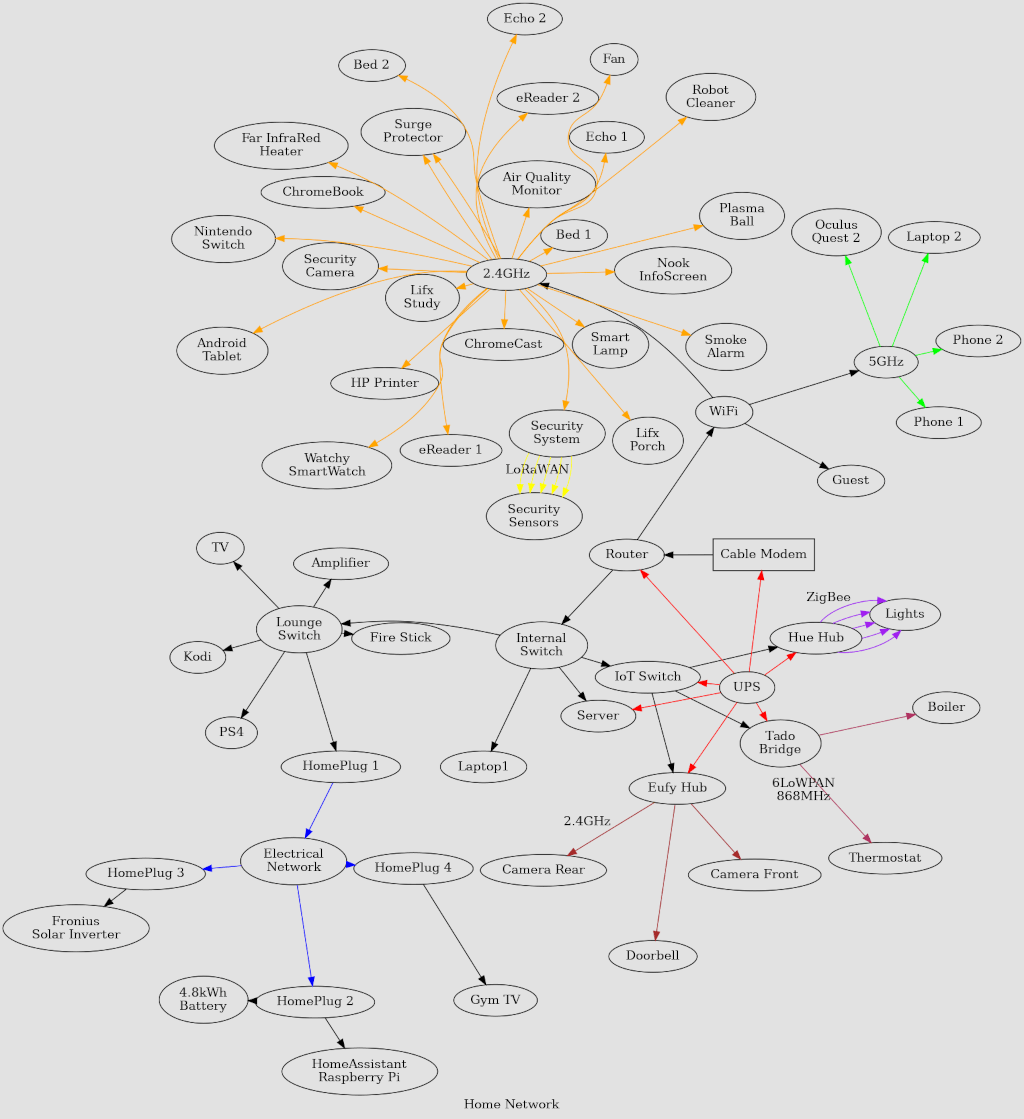 Created with Graphviz Visual Editor. Using a free trial of RunZero to discover devices.
Created with Graphviz Visual Editor. Using a free trial of RunZero to discover devices.
Conceptually, the network is quite simple. Cable Internet → WiFi / Ethernet Router → Devices. But some of those devices have their own wireless networks, some connect to a mesh, and others over mains electrical wiring. And then it gets a bit complicated
I do have more IoT stuff than is sensible. And, annoyingly, there's no good way to design a home network for (potentially) hostile IoT devices. At least, not without getting professional gear.
This is just our personal kit. There's a guest network for visitors and WFH equipment. I also haven't mapped every ZigBee devices (a lot of lightbulbs) nor all the LoRaWAN sensors (lots of doors and windows being monitored) - and I'm completely ignoring the things controllable by BlueTooth (mini-printers and treadmills).
One thing I notice is that the 2.4GHz is ridiculously crowded. All the cheap IoT devices use it - plus it provides the private network for some equipment. I get it. 5GHz is expensive, power-hungry, and has a shorter-range. But it is a bit annoying that more devices can't make use of its plentiful spectrum - it's currently restricted to phones and laptops.
We have a tall, narrow house. So WiFi extenders have proven a bit useless. But, perhaps it is time to create a couple of IoT networks on different SSIDs?
All told, when including work devices and random old Android phones / tablets, ancient Xbox consoles, and assorted Raspberries Pi - we're pushing 60 devices with an individual IP address.
I've got to admit, this doesn't feel like "underkill"…!
6 thoughts on “My Underkill Home Network”
@Edent well now you've given me a new project to do.
| Reply to original comment on mastodon.me.uk
@Edent LoRa and Zigbee? Used for practical purposes? The chosen one lives among us.
| Reply to original comment on noc.social
@Edent I did mine the other day… https://mastodon.me.uk/@jmb/110893103044514995Jonathan B ✈️🪄👨🏻💻 (@jmb@mastodon.me.uk)
| Reply to original comment on mastodon.me.uk
Rachel Clarke
I have 4? Phone, laptop, Nest, Xbox. I do also have a long house and have 2 wifi extenders that work ok...
Did you find an api on the x-sense yet? I’ve been thinking about creating a “dashboard” to show me which windows and doors are open as I leave the house.
@edent
Nope. I've asked them, but they're not interested in providing it.
I imagine you could sniff the traffic of their app - but I don't know how locked down it is. Do please let me know if you find anything.
More comments on Mastodon.