A few years ago, I tried out that Seek Thermal Compact Infrared Camera which is a USB addon for phones. It was a good gadget, but had a number of compromises to get it into such a small form-factor.
I've just been sent the TopDon TC004 handheld thermal camera to review. It's a chunky beast of a device. About the same size as a large barcode scanner - and pretty weighty. It promises superb thermal imaging, video recording, and a host of useful features. But how does it do? And, more importantly, how well does it work with Linux?

Overview
The UI is simple. Squeeze the trigger and it takes a photo. Hold the trigger and it shoots video.
The trigger has a satisfying action. The other UI buttons are a bit rubbery but do the job well enough.
There are bunch of options to fiddle with - you can change the colour scheme for the photos and a few other odds and sods.
It dumps out JPG images, and H264 video. It also produces .irg files which appear to be a proprietary file format containing the infrared data - more on that later.
There's a built-in torch, which is handy if you're looking in darkened corners. There's also a screw port for a standard tripod.
All-in-all, it's a great feeling product with a bunch of useful features.
Gallery
Here's a sample video. You can see that it can detect the residual warmth of my feet on the floor:
Here's Liz getting some food out of the freezer. I think it's impressive how much detail it has captured across the range:

Our gas boiler, with pipes emanating.

How much hotter is an Amazon Alexa than the ambient temperature of our kitchen? Quite a bit!
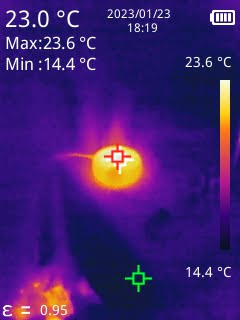
And, the obligatory selfie. Possibly useful for seeing if someone has an elevated temperature.

Linux Info
I was delighted that this was the epitome of plug-and-play on Linux.
In USB Mass Storage mode, it showed up as 0525:a4a5 Netchip Technology, Inc. Linux-USB File-backed Storage Gadget and exposed a single DCIM folder which was full of JPGs.
In the settings menu is the option to turn it into a glorified webcam. I flicked it on, rebooted, plugged in and... it just worked! Showed up as 12d1:0000 Huawei Technologies Co., Ltd. MCamera
I fired up Google Meet and was able to join my boring conference calls in exciting heat-vision.
Software
There's a Windows-only piece of software for managing the camera called TD View. Using PlayOnLinux it installs and runs. Although, on startup, it will all be in Chinese.
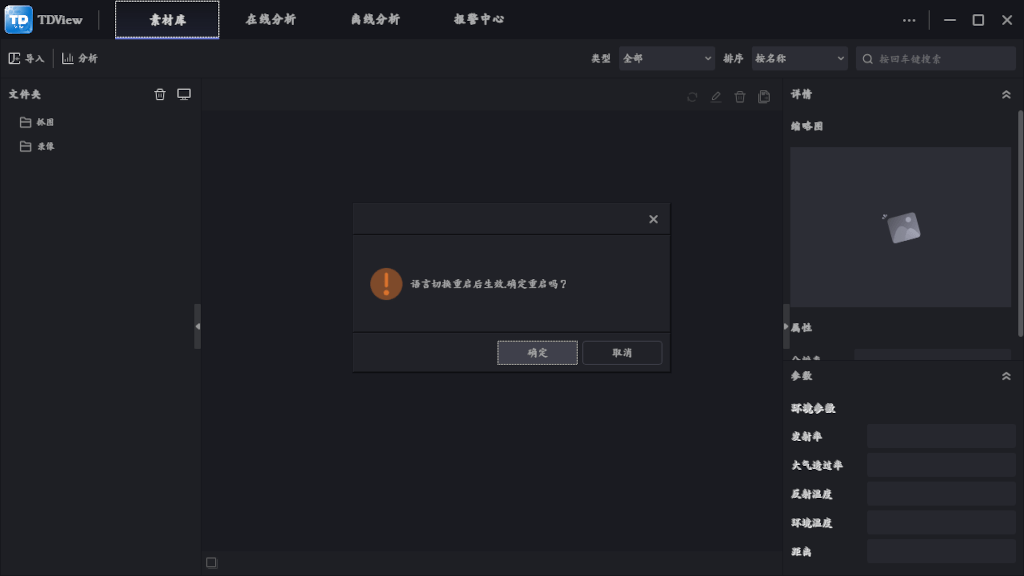
Once that was changed to English, it becomes fairly obvious how to use it. Point it at a folder full of images and you get a gallery

I wasn't able to get the software talking directly to the camera - but it can read and manipulate the weird .irg files.

Using the software is the only way to get the images without a superimposed timestamp on them.
Price
Brace yourself... It's four hundred quid! If you're going to be using it constantly, I dare say that's a pretty good price. Spending every day looking for leaks, hot wires, and the like will see it pay for itself quickly. If you're a DIYer... well, you've probably got more expensive gadgets that you rarely use, right?!
It's the sort of thing that would be a great present for a community or gadget library. Being able to show every house on your street where they would benefit from insulation would be excellent value for money.
If you're a gadget freak like me, you'll enjoy the novelty of having yet-another USB-C gadget which will be used for an as-yet-undetermined project.
Downsides
Other than the price, there's not a lot to complain about. The UI is passable, with only a few weird translations.
There are a few technical glitches. Videos as saved with a file extension of .h264 - they're MP4 files but might not be detected as such. The video resolution is reported as 1280x720, so appears distorted.
There's no EXIF on the images. Nor is their any GPS. It would be nice if the video recorded sound - but it is silent. The frame rate is low - but you're not exactly making IMAX videos on this.
It's a bit annoying that photos are stamped with the battery level and date / time. It's possible to get the raw images from the .irg files using their software - but I wish a more standard file format had been used.
The weight isn't an issue when holding the device - but becomes a problem when using a lightweight tripod. Because of the angle of the shaft, the tripod head needs to be tilted forwards - which puts it at risk of toppling.
Verdict
As a camera and a tool, it is stunning. Well put together, solid, and chock full of useful features. Battery life is also brilliant.
The proprietary file format and weird software are a bit annoying but can be worked around.
Yes, it costs a fare whack, but it's a useful gadget especially if you want to see how thermally efficient your house is.
Thanks to TopDon for the review unit.
One thought on “Gadget Review: Topdon TC004 Infrared Camera”
Matt
I'm wondering whether the Lite version is a bit of a cruddy version of this? I can't get it to work with the windows application nor does it seem to save IRG files. Happened upon this blog and you seem to be knowledgable in the field - info online is sparse! Any thoughts?
I wrote a slightly ranty reddit post too: https://www.reddit.com/r/Thermal/comments/1b8aqpc/is_the_topdown_tc004_lite_just_a_bit_crap/?
More comments on Mastodon.
What links here from around this blog?