If you have a large collection of eBooks, you probably use Calibre - it's simply the best bit of cross-platform software for managing your library. It runs rock-solid on Linux.
But a recent upgrade gave me a problem. I started the app and the windows were missing their borders and my mouse cursor was too small.

Not show-stopping problems, but mildly annoying. After a bit of faffing around, I discovered the cause and how to fix it.
I was running the Flatpak version of Calibre. Normally I find Flatpaks work really well, but it seems that this particular one had an issue with the Wayland display system used by Pop OS and other modern Linux distros.
The fix was pretty easy. I installed Flatseal which is an app to manage the settings of Flatpaks. Then I told Calibre that it shouldn't use Wayland and should instead fallback to the older X11 display.
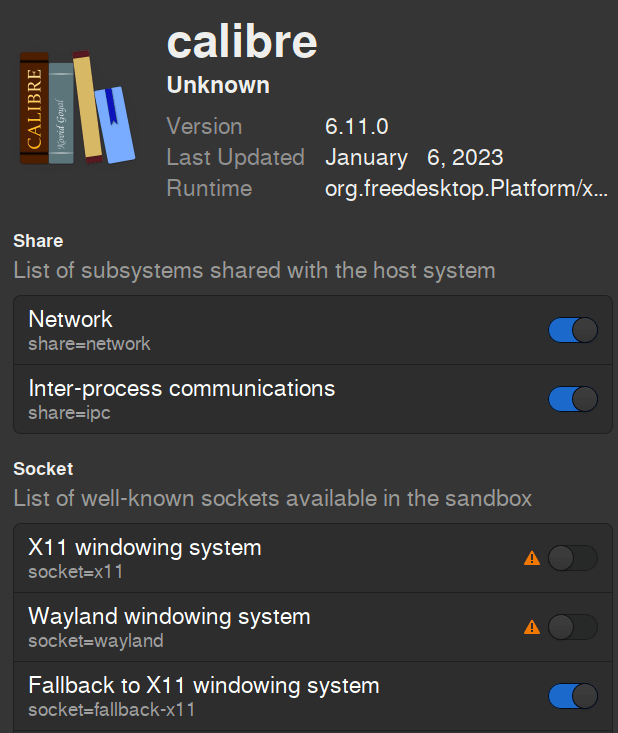
And, with that, everything looked as it should again:
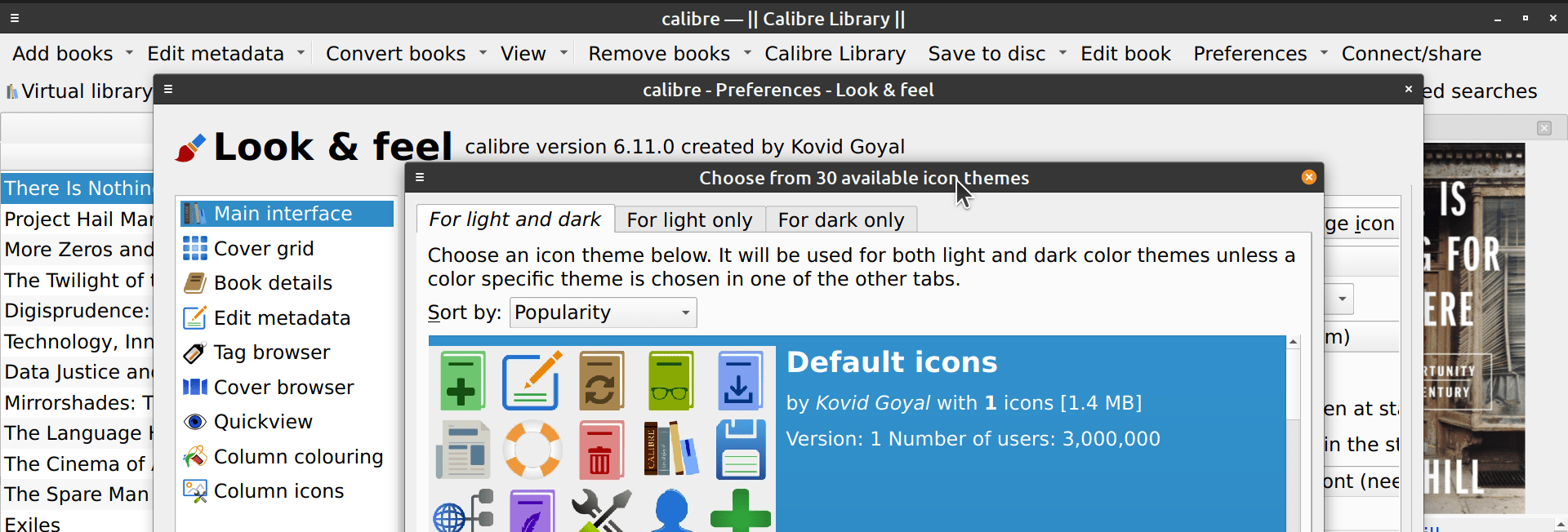
I think Wayland is a pretty snazzy bit of software, but it's new so there are going to be teething problems. Luckily, this was a fairly straightforward fix.
One thought on “HOWTO: Fix Calibre's broken window borders in Flatpak / Wayland”
Liv
Thank you very much! I was having issues with the flatpak of Kodi having window borders that looked absolutely awful. This was the only thing that fixed them. I'm glad I found your page. 🙂
More comments on Mastodon.