The (Mostly) Complete Unicode Spiral
I present to you, dear reader, a spiral containing every0 Unicode 14 character in the GNU Unifont. Starting at the centre with the control characters, spiralling clockwise through the remnants of ASCII, and out across the entirety of the Basic Multi Lingual Plane. Then beyond into the esoteric mysteries of the Higher Planes1.
Zoom in for the massiveness. It's a 10,000x10,000px image. Because the Unifont displays individual characters in a 16x16px square, it is quite legible even when printed out on a domestic laser printer at 600dpi:


I also made it as a square spiral - which fits into a smaller space.
Again, printed out at 600dpi it is readable. Just!


Printed onto A0 - 841mm square - it's a bit better. The ASCII set is readable: 
But characters in CJK weren't particularly legible:

If I wanted the 16px symbols to each be 5mm wide, I'd need to print this on paper over 3 metres wide!
WHY??!?
Because visualising one-dimensional data structures in two-dimensional space is fun! That's why 😃
I was inspired by seeing two lovely piece of artwork recently.
The first was 2015's Unicode in a spiral by Reddit user cormullion.  (Click to embiggen.)
(Click to embiggen.)
It's gorgeous, but doesn't include all characters. Oh, and you also have to rotate your head to read each character.
There's a larger version which covers a lot more of the Basic Multilingual Plane  It's an 18MB PDF. And, because of the resolution of the resolution of the font, it needs to be printed out on a 1 metre square at a minimum.
It's an 18MB PDF. And, because of the resolution of the resolution of the font, it needs to be printed out on a 1 metre square at a minimum.
The second interesting thing I found was a 2016 Hilbert Curve of Unicode:


The Hilbert Curve poster is beautiful. But it only goes up to Unicode 10 - and we're on Unicode 14 by now. Despite the æsthetically pleasing nature of fractal curves, I find them quite un-intuitive.
Neither show off the gaps in Unicode. That is, where there is space to fit more symbols.
So I wanted to do something which satisfied these criteria:
- Contained all of Unicode 14
- Was legible at a small size
- Showed spaces where there are empty sections
- Readable without tilting one's head
- Slightly more visually interesting than a grid
HOW?!?!
I've written before about the wonders of the Unifont. It contains all of the Unicode 14 glyphs - each squeezed down into a 16x16px box. Even emoji!
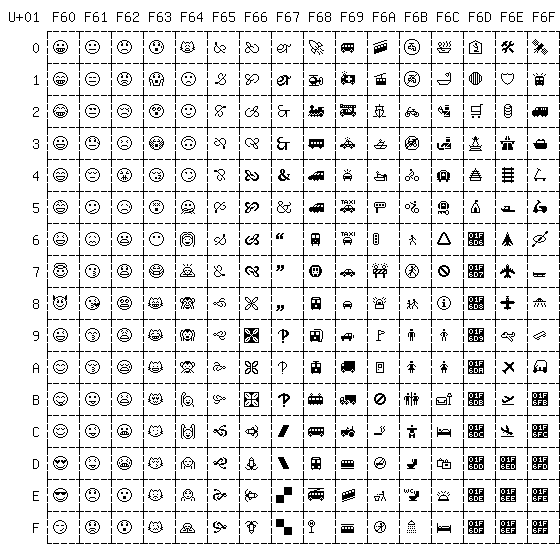
Well. Mostly…
Limitations
Although I wanted every character, there are some practical problem. Firstly:
Unifont only stores one glyph per printable Unicode code point. This means that complex scripts with special forms for letter combinations including consonant combinations and floating vowel marks such as with Indic scripts (Devanagari, Bengali, Tamil, etc.) or letters that change shape depending upon their position in a word (Indic and Arabic scripts) will not render well in Unifont.
So there are some scripts which will look a bit ugly. And some characters which won't be well represented.
The second issue is one of size. Some of the newer characters are simply too big:
Scripts such as Cuneiform, Egyptian Hieroglyphs, and Bamum Supplement will not be drawn on a 16-by-16 pixel grid. There are plans to draw these scripts on a 32-by-32 pixel grid in the future.
That means it misses out on characters like 𒀰, 𒁏 and, of course, 𒀱. Which, to be fair, would be hard to squeeze in!
The third problem is that Unicode is updating all the time. Although the Unifont is at Version 14 - Python's Unicode Database is stuck at V13. Luckily, there is a library called UnicodeData2 which includes V14.
But, given those limitations, I thought it was possible to craft something nice.
Python Code
I split the problem into several parts.
Plotting equidistant points along a spiral
As ever, I turned to StackOverflow and found a neat little solution:
Python 3
def spiral_points(arc=1, separation=1):
# Adapted from https://stackoverflow.com/a/27528612/1127699
"""generate points on an Archimedes' spiral with `arc` giving the length of arc between two points and `separation` giving the distance between consecutive turnings
- approximate arc length with circle arc at given distance
- use a spiral equation r = b * phi
"""
def polar_to_cartesian(r, phi):
return ( round( r * math.cos(phi) ),
round( r * math.sin(phi) )
)
# yield a point at origin
yield (0, 0)
# initialize the next point in the required distance
r = arc
b = separation / (2 * math.pi)
# find the first phi to satisfy distance of `arc` to the second point
phi = float(r) / b
while True:
yield polar_to_cartesian(r, phi)
# advance the variables
# calculate phi that will give desired arc length at current radius (approximating with circle)
phi += float(arc) / r
r = b * phi
Drawing a squaril
I wanted a grid which looked like this:
TXT9 A B
8 1 2
7 0 3
6 5 4
I found a blog post and source code for a spiral array. It's pretty simple - although I'm sure there's lots of ways to do this:
Python 3
n = 12
nested_list= [[0 for i in range(n)] for j in range(n)]
low=0
high=n-1
x=1
levels=int((n+1)/2)
for level in range(levels):
for i in range(low,high+1):
nested_list[level][i]= x
x+=1
for i in range(low+1,high+1):
nested_list[i][high]= x
x+=1
for i in range(high-1,low-1,-1):
nested_list[high][i]= x
x+=1
for i in range(high-1,low,-1):
nested_list[i][low]= x
x+=1
low+=1
high-=1
for i in range(n):
for j in range(n):
print(nested_list[i][j],end="\t")# print the row elements with
# a tab space after each element
print()# Print in new line after each row
However, that printed the spiral backwards:
TXTB A 9
2 1 8
3 0 7
4 5 6
Luckily, Python makes it easy to reverse lists:
Python 3
for l in nested_list :
l.reverse()
Drawing the characters
Turning a number into a Unicode character is as simple as:
Python 3
unicode_character = chr(character_int)
But how do we know if the font contains that character? I stole some code from StackOverflow which uses the FontTools library:
Python 3
from fontTools.ttLib import TTFont
font = TTFont(fontpath) # specify the path to the font in question
def char_in_font(unicode_char, font):
for cmap in font['cmap'].tables:
if cmap.isUnicode():
if ord(unicode_char) in cmap.cmap:
return True
return False
But, of course, it is a bit more complicated than that. The Unifont contains some placeholder glyphs - the little black square with hex digits in them that you see here:
I didn't want to draw them. But they exist in the font. So how do I skip them?
Using the Python Unicode Database it's possible to look up the name of a Unicode code-point. e.g. chr(65) is LATIN CAPITAL LETTER A. So if there is no name in the database, skip that character.
But, of course, it is a bit more complicated than that! The Unicode database only goes up to Unicode 13. And, for some reason, the control characters don't have names. So the code becomes a tangled mess of if...else statements. Ah well!
Drawing the characters should have been easy. I was using Pillow to draw text. But, despite the pixely nature of the font itself Pillow was performing anti-aliasing - creating unwanted grey subpixels.
I thought the fix was simple:


Sadly, that does introduce some other artefacts - so I've raised a bug with Pillow.
In the end, I kept the anti-aliasing, but then converted the grey pixels to black. And then converted the entire image to monochrome:
Python 3
threshold = 191
image = image.point(lambda p: p > threshold and 255)
image = image.convert('1')
Putting It All Together
Once I'd go the co-ordinates for either the spiral or squaril, I drew the character on the canvas:
Python 3
draw.text(
(x , y),
unicode_character,
font=font,
fill=font_colour)
Except it didn't work!
Sadly, Pillow can't draw non-printable glyphs - even when the font contains something drawable. This is because it can't pass the correct options to the harfbuzz library.
So, I went oldskool! I converted every glyph in the font to a PNG and saved them to disk.
Python 3
from fontforge import *
font = open("unifont_upper-14.0.04.ttf")
for i in range( len(font) ) :
try:
font[i].export( "pngs/" + str(i) + ".png", pixelsize=16, bitdepth=1)
except Exception as e:
print ( str(i) )
print ( e )
Look, if it's hacky but it works; it isn't hacky! Right?
From there, it's a case of opening the .png and pasting it onto the canvas:
Python 3
character_png = Image.open('pngs/' + str(character_int) + ".png")
image.paste( character_png, (round(x) , round(y)) )
It was too big!
And now we hit the final problem. The image was over 20,000 pixels wide. Why? The Variation Selectors! The last of which is at position U+E01EF. Which means the spiral looks like this:

Here they are in close up: 
So I decided to remove that block!
Source Code
All the code is on GitLab. Because GitHub is so 2019…
Licensing?
The GNU Unifont has a dual licence. GPL2 and OFL. The image is a "document" for the purposes of the OFL and the GPL font exemption. But, I guess you could reverse engineer a font-file from it. So, if you use the image to generate a font, please consider that it inherits the original licence. If you just want to print it out, or use it as art, then the image itself is CC BY-SA.
This is based on my lay-person's understanding of the various copyleft licence compatibility issues. Corrections and clarifications welcome!
What's next?
I would like to print this out on paper. At 200dpi, it would be about 1.5m squared. Which I guess is possible, but might be expensive.
At 600dpi, the square will just about fit on A3 paper. But the quality is atrocious. Even at A0 it wasn't great. Realistically, it needs to be at least 3.3 metres along each side! No idea where I can find a printer which will do that. Or where in my house I'd have space for it!
Of course, it will need updating whenever there is a new release of either Unicode or Unifont.
If you have any suggestions or feedback - please drop them in the comment box!
-
Well, look, it is complicated. Unicode is Hard™. ↩︎
-
Not to be confused with the Demonic Planes of Forbidden Unicode. ↩︎


It’s beautiful @edent!
If you have any businesses local with do vehicle wrapping them maybe have a wide format continuous roll printer for generating the wraps.
They may be able to print your spirals for a fee of course 🙂🤷♂️
This is a nice visualization.
By the way, @edent utilizes GNU Unifont for this, the same font that the current version of codepoints.net uses.
I used to have access to an A0 roll-fed plotter... but alas not anymore. Still, a man can dream of Unicode Sprial wallpaper
@Edent What a nice form - and you also gave me an idea about spirals!
Just to share: you use a squiral - which I use somewhere else as a discrete-space-filling curve. What I just noticed is that you can construct a family of chirality-flipping spirals - and also that squirals extend to other polygons by means of the polygonal numbers.
"That's useful - obviously." 😉
More comments on Mastodon.