Gadget Review: Avigator 455W Projector. 1080p & WiFi for £150!
The good folks at ASAKUKI have sent me one of their fancy WiFi Projectors to review.
Straight out of the gate, it's important to set expectations. This is a ~£150 projector. You aren't going to get the same fidelity as a £1,000 laser projector with quantum nano pixel marketing gibberish. Instead, you get a native 1080p resolution, an adequate speaker, and built-in WiFi screen-mirroring.
Photos
In the box you get a UK power lead, HDMI cable, AV cable, and remote (no batteries).

Also included are an instruction manual, quickstart guide, and a set of cotton buds for cleaning away dust

Layout
The projector has a slightly unconventional layout. The speaker is rear-firing - because the projector is designed to be placed in front of the viewer.
This means the input sockets are on the side, slightly untidy, but it works.
Fans are on the opposite sides. While not exactly whisper quiet, they are easily drowned out by the speaker.
There is a single height-adjusting screw. If you remove that, you can mount it on a standard tripod.
Connectors
Two HDMI and two USB. You can use the USB for power - handy for a ChromeCast or Fire Stick - or you can load media on to a USB stick and play it from there.

There's an RCA jack to allow you to connect any older equipment, and a stereo output if you want to hook it up to a sound system. You can also hook an iPhone up via USB and mirror the screen that way - but the really cool bit is…
WiFi!
The projector can connect to 2.4GHz and 5GHz WiFi. Which means you can use ScreenCasting to put your phone on the big screen. Handy for YouTube, or just browsing the web on a massive screen.
Two small annoyances though. The network selection screen doesn't show which networks are 2.4 and which are 5GHz. So I hope you gave yours unique names! But, worse than that, is the password entry box:
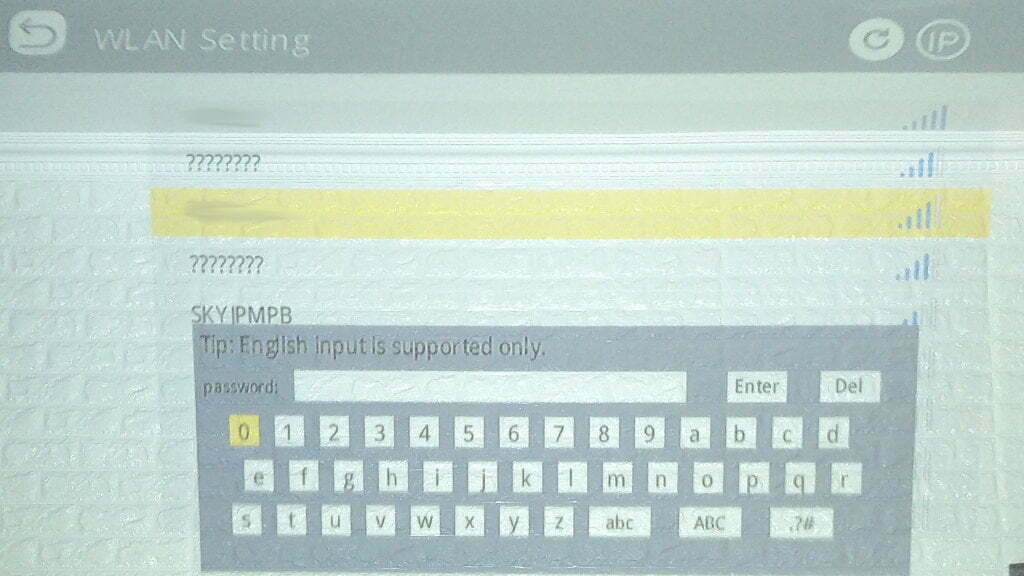
That's a pain to fill in using the remote!
But, once done, it's dead easy to turn on screen mirroring and blast your phone's contents onto the wall.
Worth noting that the DNS is hardwired to 114.114.114.114. I couldn't find a way to change it. It will pick up the rest of your DHCP settings though.
Picture Quality
OK, this is the big one, what's it like to use as a BIG SCREEN?
It claims 8,500 Lumen which is… probably a generous reading. Here's how it looked when I first booted it up. It was a cloudy afternoon, with the nearest curtains shut.
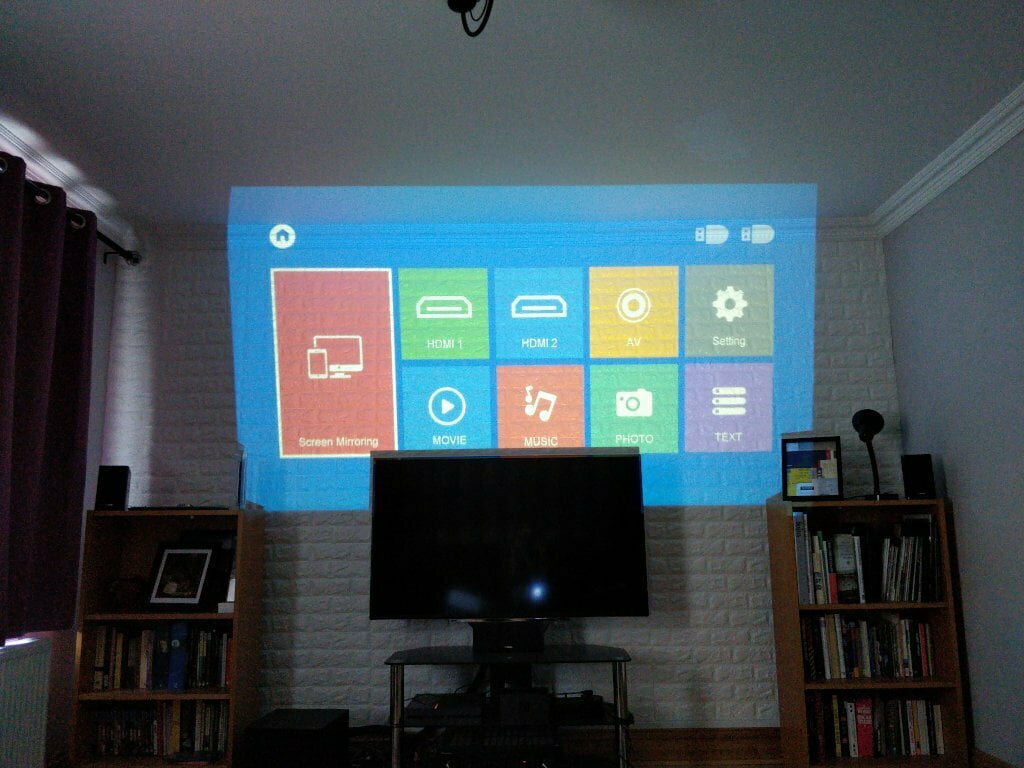
You know what? That's not half bad! Colours were bright, image was crisp, overall fidelity was perfectly fine.
In a bright room:

This was projected onto a grey wall, with noon-light. You wouldn't want to watch a noir thriller on it - but for cartoons and sport, it would be OK.
I drew the curtains. The room wasn't pitch black, nor was the wall coated in any special retro-reflective paint.

Wow! So much better. Colours were bright and vivid. There are a bunch of options you can play with - contrast, brightness, tint, etc.

All the usual things you expect from a projector.
There's a manual focus ring, to get everything nice and sharp, and a manual keystone correction. There is no zoom on the lens.
Sound
The built in speaker is loud enough to drown out the fan noise. It was perfectly good at reproducing speech and music. You can twiddle with the volume, bass, and treble.
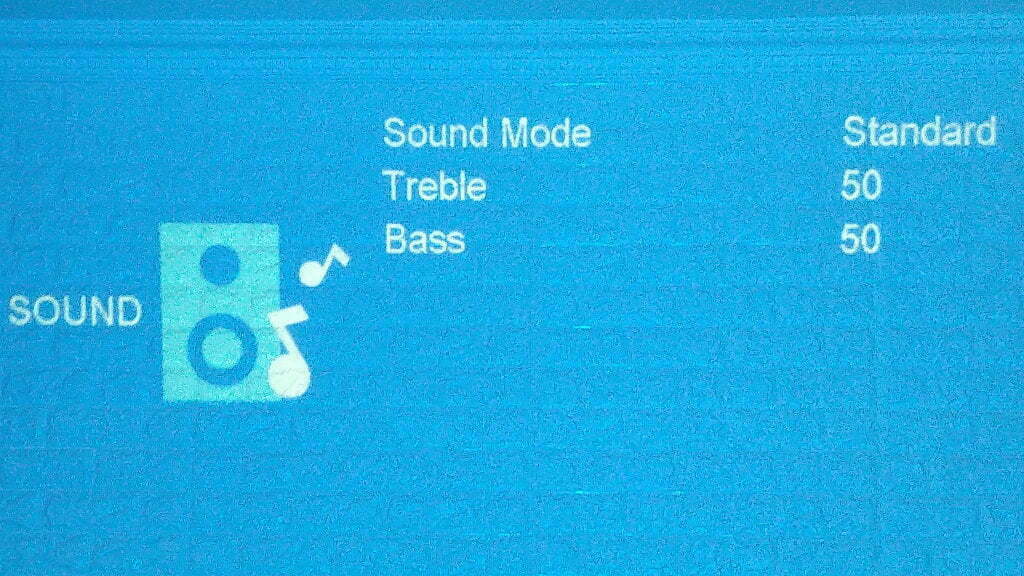
Doesn't make much difference.
At loud volumes it loses all fidelity. It's a fairly small speaker in a plastic housing, so expect lots of booming, rattling, and distortion once you drive it to the max.
Downsides
With any cheap projector comes some downsides. The big one is a lack of zoom. If you want a bigger image, you need to move the projector further away. Smaller image? Move the projector closer to the wall. If you have a small room, you'll need the projector close to you in order to get a decent sized image.
There's a little bit of vertical keystone correction available, but no horizontal. There's no picture offsetting either.
For playing 24fps films, it works fine. It seems to cope fine with 30fps. 60fps content doesn't look silky smooth. At this price, 4K is a pipe-dream.
The sound is mono - and distorts at high volume. So you'll probably want to hook it up to some proper speakers.
There are no built in apps - so you'll either need screen mirroring or a cheap ChromeCast for streaming.
Verdict
Is this the best projector in the world? No. If you're a cinephile you'll cry over the lack of deep blacks and the inability to precisely match the source material. But, if you want a quick and cheap big screen - I think you'll be mildy impressed.
It's lightweight - about 1.2Kg. It boots up quickly and will have your phone's screen in jumbovision within seconds. Stick a Raspberry Pi on it, and you've got a handy portable workstation.
There are projectors out there which cost ten times as much as this little one. If you can afford them - go nuts - but if you want a cheap and cheerful way to get some big screen action in, this is a good start.
It's important to emphasise that it is an excellent little projector in this price range. For about £150, you get bright colours, WiFi screen mirroring, and USB playback.
Special Offers
If you register your purchase with ASAKUKI within 60 days of purchase, they'll extend the product warranty to 3 years.
Buy it direct from Amazon UK to get it at the cheapest price.
Readers in the USA can buy from Amazon.com.
| Verdict |
|---|



