A year of WFL (Working From Linux)
A year ago, I decided to buy a new Linux laptop. I also decided to switch to using it full time for work. I've always used Linux for personal use - but was mostly stuck with MacOS for work. I don't like MacOS. Since I was WFH, I decided to switch to full time WFL - Working From Linux
This is a brief list of what hasn't worked. As ever, while I'm grateful for my employers' enlightened BYOD policies - this is a personal blog post.
The good new is, most of my life is spent in the browser. I use Chrome for all my GSuite stuff, and Firefox for everything else. All modern video conf systems work in the browser, so I haven't been left out of any conversations due to my esoteric set up.
What surprised me more, is how many "enterprise" apps now have a Linux version. Slack, Zoom, even MS Teams provide a .deb or FlatPak.
So, what hasn't worked...?
Cisco WebEx
My MSc (which is being provided through my employer) requires using WebEx for remote classes. Sadly, despite the name, it doesn't work in the web browser. The whiteboard function is completely inoperable. There have been several promises of a Linux version, but I doubt it'll ever be released. The good new is - everyone hates WebEx! So when we're asked to work on a collaborative whiteboard, we use JamBoard or similar.
One Annoying Work System
My employer's payroll system is on an Intranet. Luckily, I can VPN into it from Linux. Sadly, the payroll firewall only allows in "approved" devices. So, once a month, I dig out my old MacBook, wait for it to charge, log in, download my payslip, email it to myself, and then put the machine back in the cupboard.
To be fair, they do know this is a problem, and are working on a solution.
Microsoft Teams
When I open up a teams call, it automatically switches my Bluetooth headset to Headset Profile - which has a lower audio quality. I have to manually switch it back to A2DP. Not a show-stopper, just annoying.
Weird Wayland Woes
I'm pretty impressed with Wayland. Literally the only thing which doesn't work for me is screen sharing in the Zoom app. If I use the Zoom web version, I can share my tabs. It looks like there's a cludgy fix for it but I rarely need to share my screen, so I just use the browser version.
Anything Else?
Basically, I could do all my normal work from a Chromebook if I really wanted. The web really does 95%+ of everything. Things like image editing, audio editing, coding, I find easier to do locally - but that might just be force of habit.
Pop_OS is a gloriously fast and stable distro. Wayland works - and renders my multi-screen desktop beautifully. Flatpaks have solved the problem of installing software - and work great on multi-user accounts.
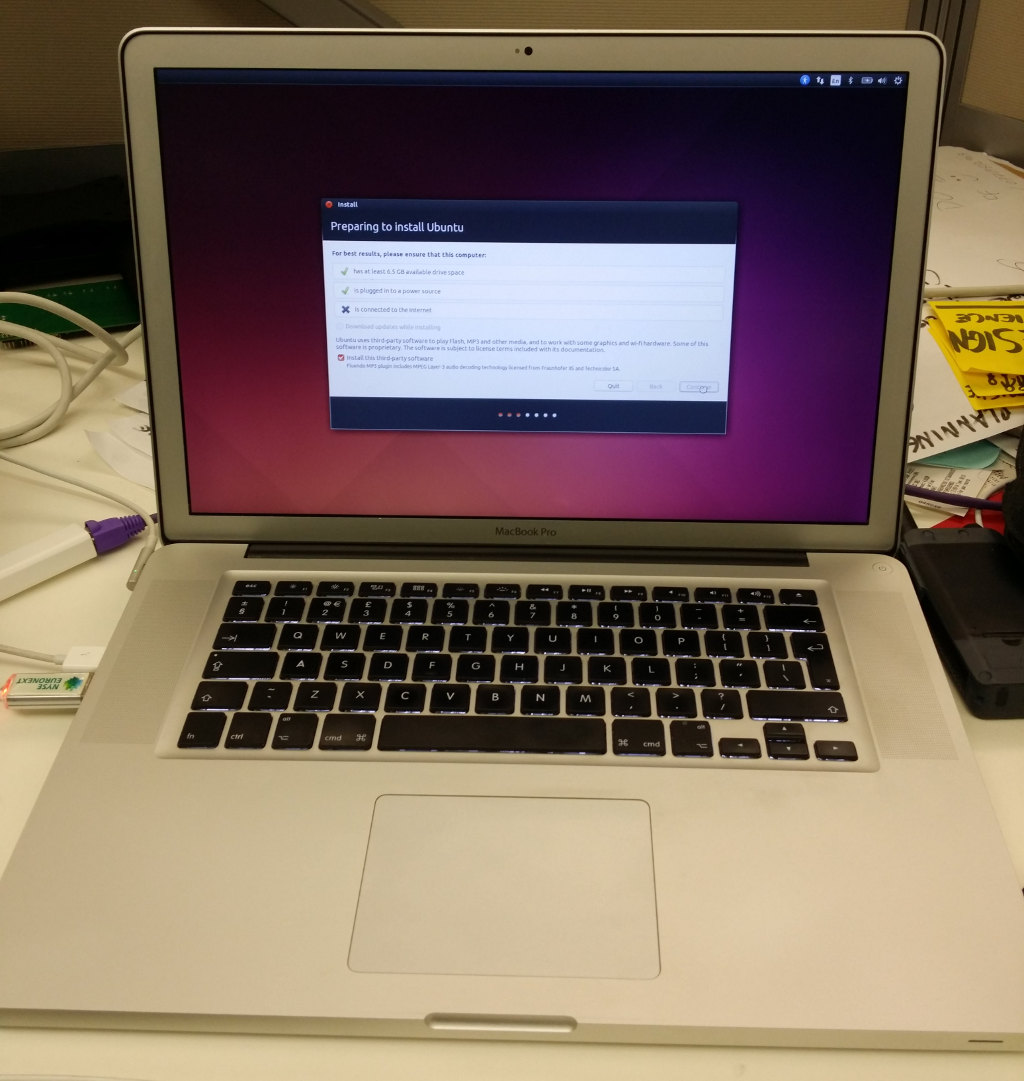


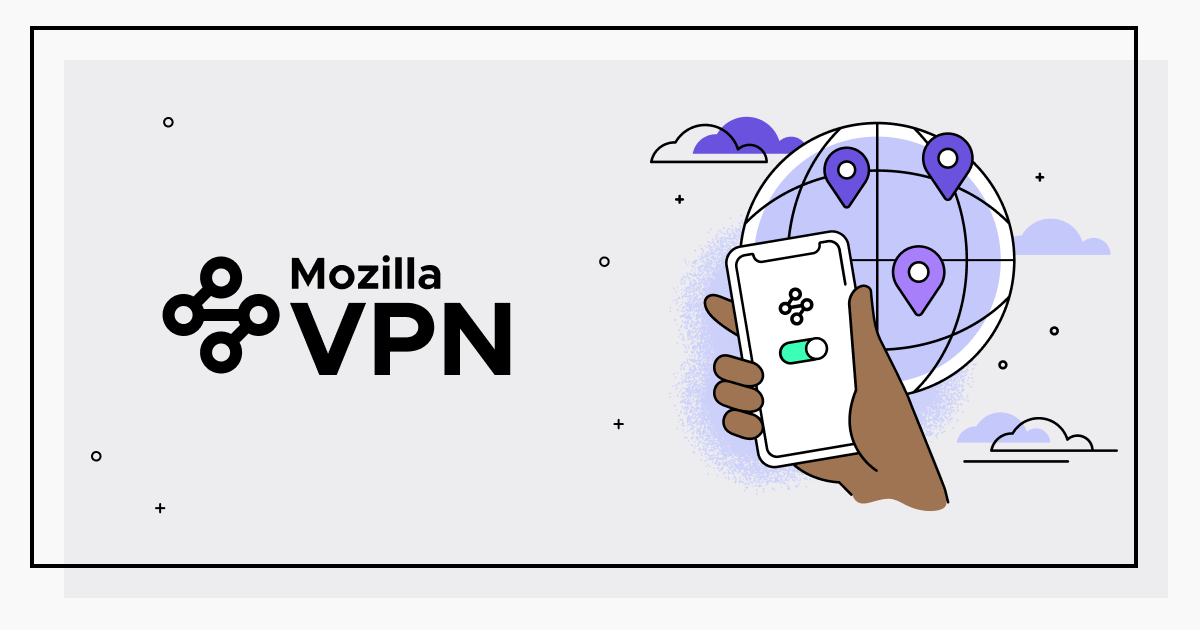
Every now and again I marvel at KDEConnect's (gnome version is GSCconnect) integration with my phone. Clipboard sharing, remote media controls, optional cross-notifications, plenty of other default plugins I haven't really investigated. My favourite is auto-muting the media player when I receive/make a phone call.
Thank you for the tip on Zoom screensharing using the web version + tab-sharing!
To be fair, the issues you describe are totally the same things people deal with with their Windows PCs all the time. People have just gotten so used to them that it’s what they consider to be normal.