tl;dr you have to keep complaining to Virgin for several months and then take them to the Communication & Internet Services Adjudication Scheme then complain to their Data Protection team by contacting them on LinkedIn.
Background
Virgin have a spammy DNS hijacking service. If you accidentally misspell a domain - for example example.coom - Virgin will pretend that the domain exists and serve you up an advertising page.
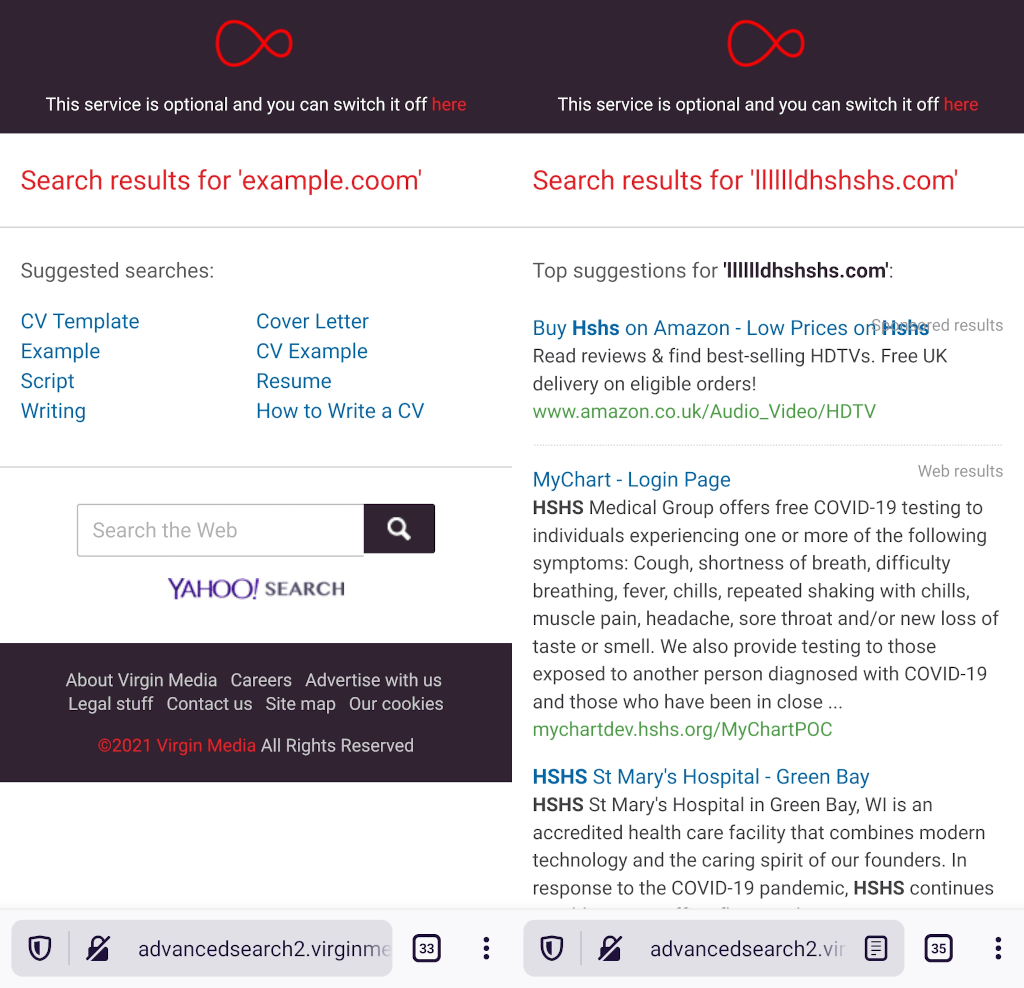
Yahoo powered! Yeuch! This means my data is sent to these advertisers without consent.
For the technically minded, the Virgin Media DNS should return NXDOMAIN instead it fraudulently returns NOERROR and redirects the user to the spam site.
Don't worry, there's a link to switch off the service.

But it is broken. It always says "the advanced network error search is already switched off."
Lots of people report having this problem but Virgin don't have an official fix for it. It is possible to change your devices' DNS servers - but it is impossible to change the DNS on the SuperHub. But, frankly, you shouldn't have to. Virgin should provide a proper DNS service.
So, here's how I got them to fix it. I hope this works for you too.
Raise a complaint
I raised an issue in the community forums. That's generally the best way to get in touch with the UK-based support team.
Eventually someone contacted me there and I was able to explain the issue. They started raising it with their IT team. But were unable to fix it.
I also raised a complaint directly with Virgin's complaints team.
After two months of being ignored, lied to, and misdirected - I asked for a Deadlock Letter. That allows you to make a complaint to the dispute resolution service.
Sadly, Virgin refused to issue a Deadlock. But as it had been longer than eight weeks, I was able to complain directly vis https://www.cedr.com/consumer/cisas/.
A couple of weeks later, I got a notification that my complaint had been accepted by CISAS. By complete coincidence I received a phone call from Virgin the exact same day offering me a solution!
Apparently the only way to change this setting was for Virgin to delete my customer account and rebuild it from scratch. Yup, their solution was to literally turn my account off then on again. Their only other option was to release me from my contract without penalty. As they're the only fibre provider near me, I let them switch me off for a couple of hours.
It didn't work.
The Data Protection Angle
I reckoned that if Virgin were sending my browsing data to a 3rd party without my consent, that was a GDPR issue. So I emailed Virgin's Data Protection team saying:
Virgin Media have forcibly enrolled my account into their "Advanced Network Error Search" service. When I mistype a domain name, Virgin redirects me to an advertising service powered by Yahoo. I would like to understand on what legal basis are you sharing my data with Yahoo and the advertising partners on the service. I see no mention of it in https://www.virginmedia.com/shop/the-legal-stuff/privacy-policy As per your policy, I wish to assert the following rights: 5. The right to restrict processing I have repeatedly asked your technical team to remove me from the Advanced Network Error Search service. They have refused. I am therefore instructing you to restrict the processing of my data for the purposes of this service. Please let me know your response by 1st March.
I didn't hear back.
So I found their Head of Data Protection on LinkedIn and politely asked him to take a look into it for me. He told me to email a generic address. I explained that I had already done so but received no reply, so he gave me his direct address. I forwarded him the above, and got a swift reply saying they'd look into it.
A week later, I got a weird email saying my Web Safe Parental Controls had been changed.

I hadn't changed them. But, obviously someone at Virgin had monkeyed around with my account - because the accursed Advanced Network Error Search had gone!!
They phoned me shortly afterwards and confirmed that the issue had finally been resolved.
And all it took was three-months of complaining...
Compensation
Virgin offered a one month bill refund - £48 - by way of an apology.
In light of the months of arguing back-and-forth and the amount of time I wasted trying to get this fixed, I asked for £300 of compensation. Which they paid. (!!!!!!)

They separately also gave me bill credit for the delay in processing the case.
What Have We Learned?
Virgin media have shitty customer service. Their backend systems are antiquated and unreliable. But they have fastest speeds in my area and low(ish) prices, so I'm stuck with them.
But, more importantly, the threat of GDPR is an excellent way to force companies to behave!
Join Virgin Media and get £50 bill credit
If you fancy putting up with this sort of nonsense, join Virgin Media and we both get £50.
9 thoughts on “"Advanced Network Error Search" - how to turn off Virgin's least helpful service”
I have been complaining to @virginmedia about this for months.. is this honestly the process I have to go through to turn it off, come on @virginmedia, please make this an easier process than adding one of your executives on linkedin!
| Reply to original comment on twitter.com
Well done @virginmedia for doing the right thing here.
So many people think a "GDPR breach" is just about 'lost' or 'leaked' personal data.
No, it's about your rights about how your data Is used.
Indeed "the threat of GDPR is an excellent way to force companies to behave!"
| Reply to original comment on twitter.com
Nice. I agree that their DNS hijacking is more of a hindrance than a help to most people. Has certainly caused me some problems when trying to diagnose other things (or even run specific tests that expect an NXDOMAIN response)
| Reply to original comment on twitter.com
Wow, so was their safe search configuration locking the DNS controls behind the scene or something?
| Reply to original comment on twitter.com
Mike
I was able to turn off Advanced Network Error Search myself when I discovered it exists so the mechanism for customers to turn it off is not entirely broken. Except for the people for whom it is. It's interesting that you got an email telling you your Web Safe parental control settings had been changed as it suggests that Advanced Network Error Search is part of Web Safe parental controls. Even though it does nothing to keep anyone safe. I decided to look in to that. After about five minutes of poking around on https://my.virginmedia.com I went to Google, typed in "virgin advanced network error search" and found https://my.virginmedia.com/advancederrorsearch/ in the results. Nothing about that webpage suggests the setting is part of Web Safe parental controls and it looks like someone made it by hand rather than using the same template as the rest of https://my.virginmedia.com/ I can't find Web Safe parental controls either, but I know I did in the past so I could turn them off and look at something on Reddit.
I'm with Virgin Media because an OpenReach problem meant I couldn't get online with any other ISP within an acceptable timeframe. I thoroughly recommend them if you have no other options available. Pretty much everything I had to interact with when becoming a new customer, with the exception of very helpful sales person, had infuriating papercut issues that suggested a total disregard for user experience. Their long standing reputation for shit customer service and shit systems must mean they don't care that it's all shit and everything must work just well enough to keep the business operating. Perhaps one day they will be rendered bankrupt by a massive GDPR fine due to security practices akin to the atrocious password policies they inflict upon their customers.
Just tried switching it off (which I didn’t know I could do) and it seemed to work. Great write up!
| Reply to original comment on twitter.com
Unfortunately, I suspect a mere update to their privacy policy is all that is required to make the GDPR problem go away.
| Reply to original comment on twitter.com
I love that you put in an affiliate link at the end 😂. I'm stuck with BT as the only fibre in my area. They never honour prices on their website for upgraded packages as they can't charge me less than the contract I'm already on - suspicious but effort to fight.
| Reply to original comment on twitter.com
I've seen this happening whenever I type a wrong domain. I guess we could bypass Virgin by using public DNS services from Google or Cloudfront, but that seems like kicking the can down the road.
| Reply to original comment on twitter.com
What links here from around this blog?