Working from home without a monitor SUCKS. My wife decided that she didn't want to peer at her tiny laptop screen any more, so we decided to repurpose an old 37 inch TV. MEGAMONITOR! I bought the Pansonic TV back in 2012 and it served us pretty well over the last 8 years. But when we came to switch it on, it just displayed a blinking LED.
The brilliant folks at ElectroMix helped confirmed the error code was to do with the decoder board. They had the replacement part in stock for only £30.
Lay the TV down flat on a soft surface. Remove all cables and the stand.
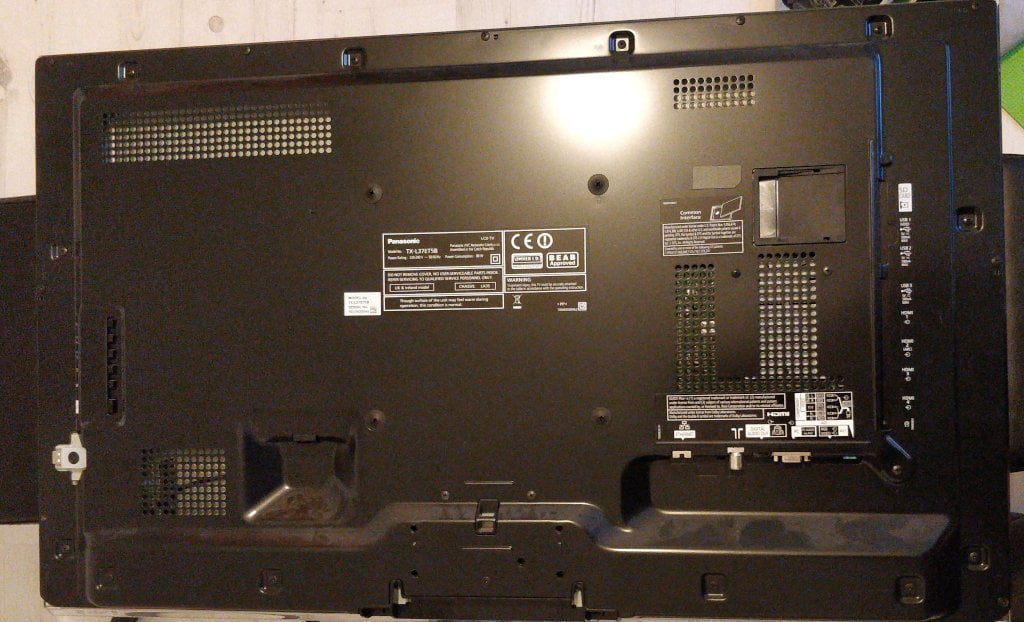
Unscrew everything you can find. There will be a few plastic bits which clip off as well.
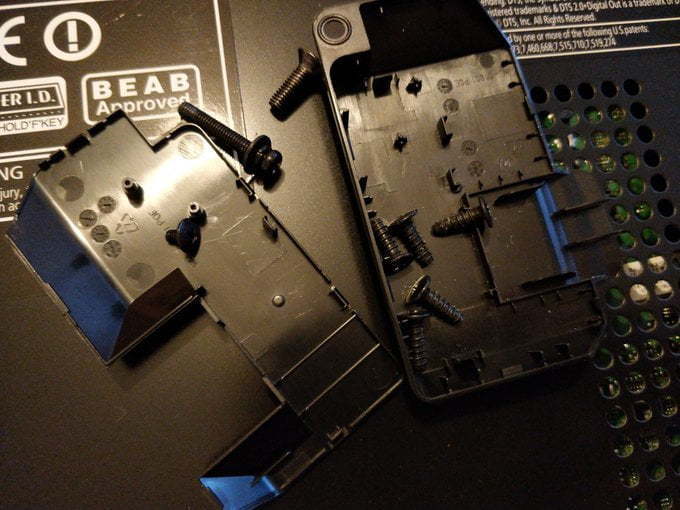
The back of the telly should lift off quite easily. It isn't connected to anything.
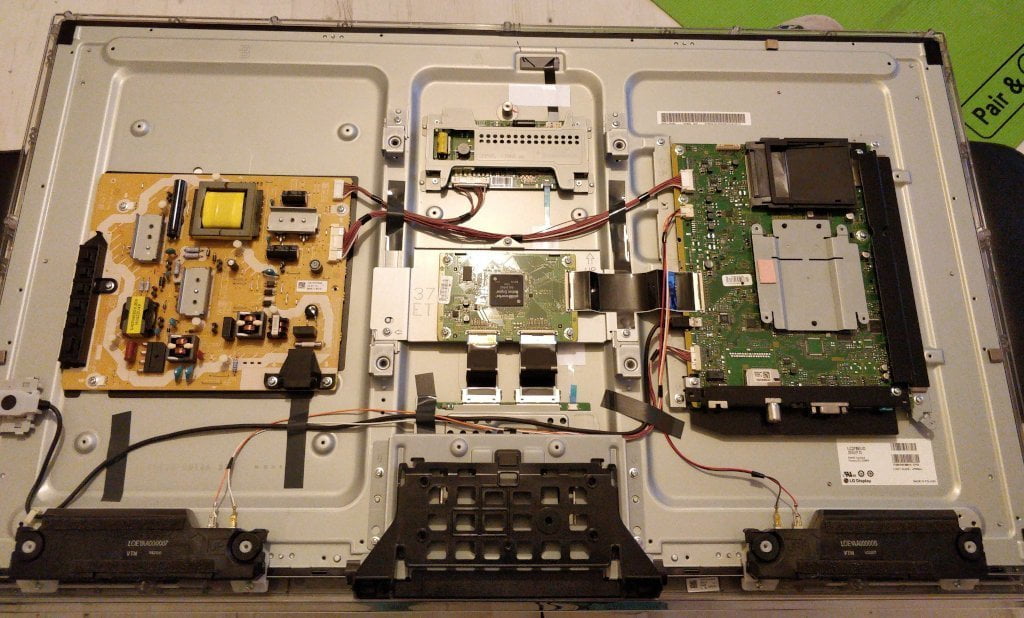 The power board is on the left of the image, the MotionEngine in the centre, and the motherboard on the right.
The power board is on the left of the image, the MotionEngine in the centre, and the motherboard on the right.
Check the replacement is the the same as the original.

Remove the ribbon cables carefully

Unscrew the board and remove it from the housing.
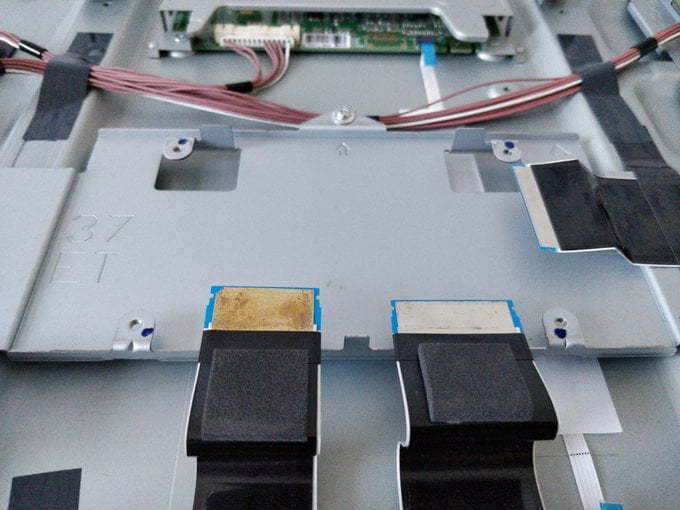
Screw in the new board and attach the ribbon cables.

Flip the TV over, attach the power, and turn it on.
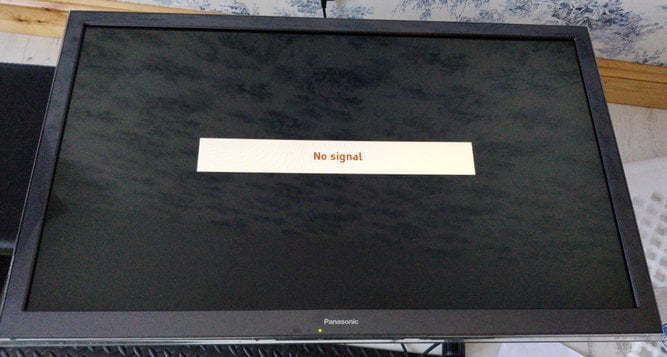 Success! No more blinking lights!
Success! No more blinking lights!
Screw everything back together.
 I hope you remember where all the different sized screws came from?
I hope you remember where all the different sized screws came from?
There was, of course, one screw left over. No idea where it was supposed to go - but it didn't appear to be load-bearing.
So, £30 to resurrect an old broken telly and turn it into an oversized spreadsheet display system. Nice!
3 thoughts on “Replacing the MotionEngine on a Panasonic TV”
Wonder how many TVs get chucked into the bin for the sake of a £30 repair
| Reply to original comment on twitter.com
Repair the thing! 🙌I do think consumer items could have some sort of repairability rating writ large on the box.
| Reply to original comment on twitter.com
I see your £30 and raise you a blob of solder and an offcut from a resistor. This was a dry joint/burned track on my Samsung. 🙂
| Reply to original comment on twitter.com