Game Review: Minit (and how to get it working on Ubuntu Linux)
I'm playing through the itch.io Bundle for Racial Justice and Equality. You can follow along with all my game reviews.
I like puzzle games, and Minit has a unique twist. You only have 60 seconds to complete each action. But, before we get onto the review, here's how to get it running on Linux.
Linux
- Download the
minit_linux.zipfile to your Downloads directory. - Download libssl_1.0.0_32-bit.tar.gz and put it in the same directory as the game archive.
- Install play.it
- Once you've installed play.it, use the command line, go to where you cloned the play.it git repo and run
./play.it ~/Downloads/minit_linux.zip - It will create a game package which you can install by following the on-screen instructions. Usually, that's
sudo apt install ~/git/play.it.git/minit_1.0.0-itch1+20200617.7_i386.deb ~/git/play.it.git/minit-data_1.0.0-itch1+20200617.7_all.deb
Gameplay
It's a top-down, one-map-per-screen adventure puzzler. Pick up the thing, take it over there. Find the person, slay the dragon. All rendered in glorious one-bit graphics.
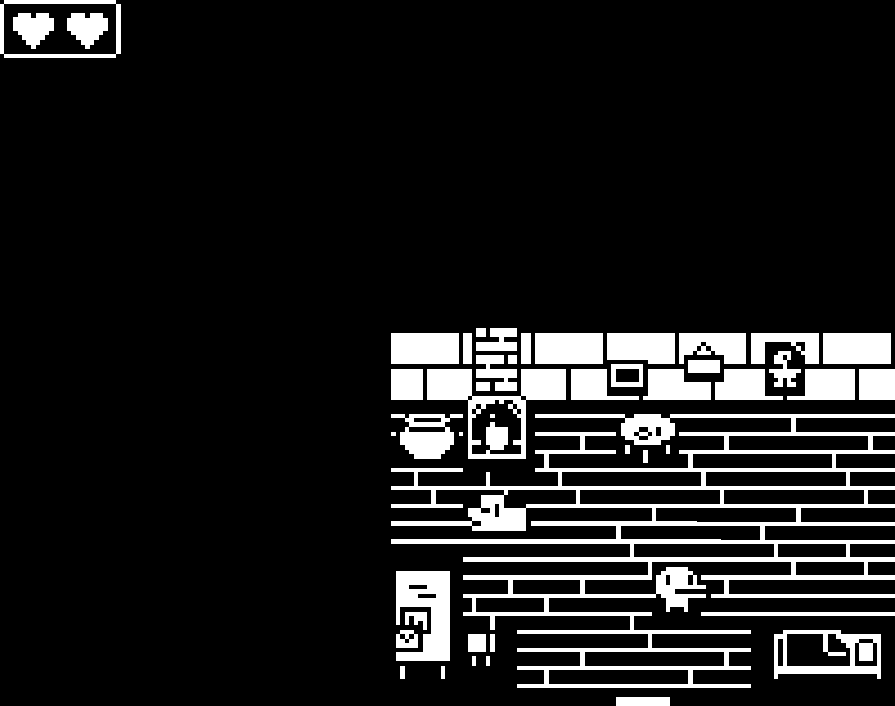
The mechanism of constant death is neat. You know that every mission is time limited. And it means you can't waste too much time battling baddies.

But, after a couple of hours, it does get a bit wearing. The objectives are sufficiently obscure that you end up wandering around aimlessly hoping to find the thing. I resorted to reading a guide, which kinda showed there's no way to understand how to beat the game.
You can probably figure out that you can use a watering can to put out a fire. But the only way to solve other puzzles is to literally click on everything on a screen in the hope it does something. There's no quest log, so you'd better have a good memory for what you're doing.
It's a neat game, and a quirky mechanic, but a little too illogical for my liking.
| Verdict |
|---|




What about Minit on Mint