Zoom's forced app is irresponsible
Due to COVID19, I'm using a wide range of video conferencing services. Those of us who have work-supplied laptops usually have locked-down hardware. No unauthorised apps can be installed.
That's not a problem for Google Hangouts - it just works in any browser. No need to install plugins or apps. Voice and video just work.
But Zoom - one of the most used VC services - falsely claims that users need to install an app to use it. I've had frustrated colleagues express their displeasure that they can't install an app and, therefore, have to dial in on a phone and can't see any slides.
Here's the thing. Zoom supports web browsers. It just hides it really well. Only after attempting to download the app, and then waiting for a few seconds, do you get this tiny message saying you can join in the browser:
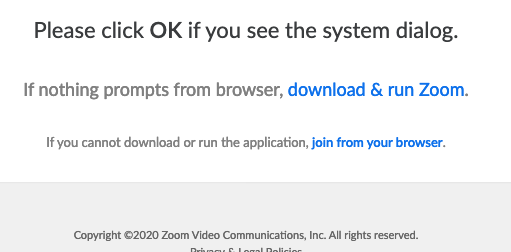
That's annoying and, frankly, irresponsible. People urgently need to get on calls and Zoom is deliberately making it hard to do. WebRTC works. It works really well across browsers. I'm sure the Zoom app is marvellous. But it is useless if people can't install it.
If you want to share a direct link to a call, use this:
https://whatever.zoom.us/wc/join/123456?pwd=
Replace the whatever with your company name and 123456 with your Zoom's conference ID.
| Reply to original comment on mastodon.social
| Reply to original comment on twitter.com
Lee says:
https://support.zoom.us/hc/en-us/articles/214629443-Zoom-Web-Client
https://support.zoom.us/hc/en-us/articles/201362193-Joining-a-Meeting
[caveat; I have never had cause to follow the advice on that page, so cannot vouch for it]
| Reply to original comment on twitter.com
Show a "Join from your browser" link- that link to open in browser will only show if that is toggled on.