Here's a quick guide to hacking investigating your TV's engineering menu. This works on all Vestel TVs - including modern Toshiba screens. I've also written about Telnet control of Toshiba Smart TVs.
If you manage to break your TV using this forbidden knowledge, please don't come crying to me for help.
- Turn on your TV.
- Switch to an HDMI source. You must not be on a TV menu.
- Hold down the
0button until you see the message "Remote controller will control TV" - Press the blue 'Home' button on the remote control.
- Press the following buttons on the remote control number pad, in this order
-
4 -
7 -
2 -
5
-
You should be presented with this screen:
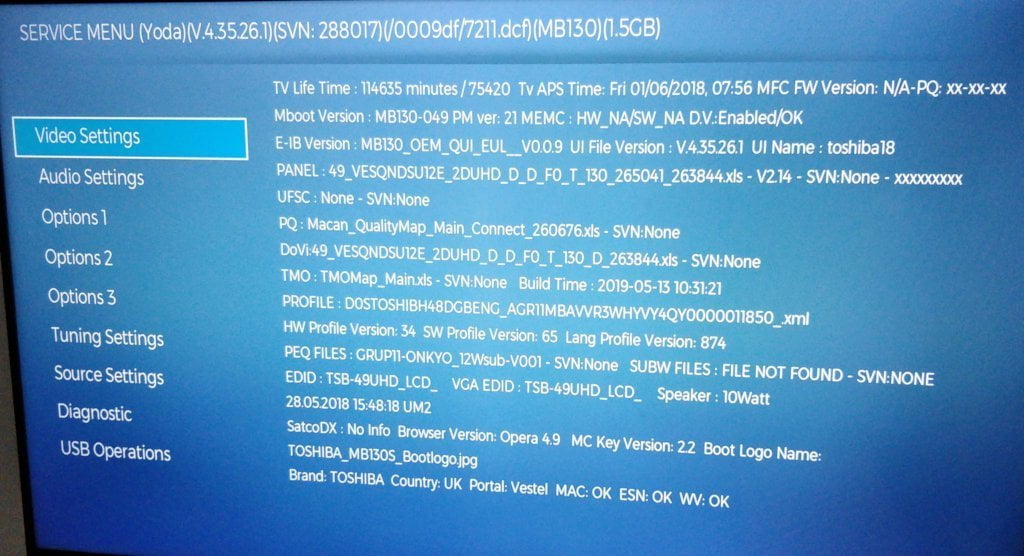
The options will vary depending on your TV model.
- Video Settings
- Whole bunch of things like
RF AGC SECAMandADC Calibration B Offset - This is a great way to break your TV.
- Whole bunch of things like
- Audio Settings
- Just displays the "Surround Type" - you can't change anything.
- Options 1
- Power-up settings, hotel mode, volume. Again, read-only.
- Options 2
- Information about menus, HMDI selection, DCF ID. Yup, nothing to play with.
- Options 3
- More diagnostic information about smart TV stuff. Includes Alexa Ready state.
- Tuning Settings
- Tuner type and firmware
- Source Settings
- Which sources have been enabled
- Diagnostic
- Remote Control Test - see which buttons you're pressing on the remote
- Video Pattern Test - pressing right cycles through white, red, green, blue, magenta, turquoise, yellow, grey, black
- Factory Reset
- Some more read-only stuff like MAC address
- USB Logging
- Screen Capture - can be set to Enabled. No idea how to activate it though
- UART RX - can be Enabled
- Flash write debug - seems to write a debug list to a USB drive
- HTTP Test Server - can be Enabled.
- Export channel list to USB
- USB Operations
- Only works if you have a USB drive connected - but doesn't seem to do anything.
After turning on the test server, the following ports were exposed:
PORT STATE SERVICE
2870/tcp open daishi
5001/tcp open commplex-link
7681/tcp open unknown
56183/tcp open unknown
56789/tcp open unknown
56790/tcp open unknown
There are some weird entries in the debug log written to USB:
mbrg_AUDIO_HDMI_MODE_CONFIG : NONPCM mode
[AUDIO][Utopia]: ===== Check Audio Decoder Protection from hash-key IP =====
[AUDIO][Utopia]: Hash Key Check DD Fail, no DD license!!
[AUDIO][Utopia]: Hash Key Check DDP Fail, no DD+ license!!
[AUDIO][Utopia]: Hash Key Check Dolby MS11 Fail, no Dolby MS11 license!!
[AUDIO][Utopia]: Hash Key Check Dolby MS12 LC profile Fail, no Dolby MS12 LC profile license!!
[AUDIO][Utopia]: Hash-key Support Dolby MS12 D profile.
[AUDIO][Utopia]: Hash Key Check Dolby MS12 B profile Fail, no Dolby MS12 B profile license!!
[AUDIO][Utopia]: Hash Key Check AAC Fail, no any AAC license!!
[AUDIO][Utopia]: Hash Key Check DDCO Fail, no DDCO license!!
[AUDIO][Utopia]: Hash Key Check DTS Fail, no DTS license!!
[AUDIO][Utopia]: Hash-key Support WMA.
[AUDIO][Utopia]: Hash Key Check DRA Fail, no DRA license!!
[AUDIO][Utopia]: Hash Key Check DTSLBR Fail, no DTSLBR license!!
[AUDIO][Utopia]: Hash Key Check DTSE Fail, no DTSE license!!
[AUDIO][Utopia]: Hash Key Check DTSNeoUltra Fail, no DTSNeoUltra license!!
[AUDIO][Utopia]: Hash-key Support SRS_TSHD.
[AUDIO][Utopia]: Hash Key Check SRS_THEATERSOUND Fail, no SRS_THEATERSOUND license!!
[AUDIO][Utopia]: Hash Key Check DTS_StudioSound3D Fail, no DTS_StudioSound3D license!!
[AUDIO][Utopia]: Hash Key Check COOK Fail, no COOK license!!
[AUDIO][Utopia]: Hash-key Support DTS_HD.
[AUDIO][Utopia]: Hash Key Check Dolby volume Fail, no Dolby volume license!!
[AUDIO][Utopia]: Hash Key Check SRS_PURESND Fail, no SRS_PURESND license!!
[AUDIO][Utopia]: Hash Key Check DTS VirtualX Fail, no DTS VirtualX license!!
[AUDIO][Utopia]: Hash Key Check DTS_StudioSound_II Fail, no DTS_StudioSound_II license !!
[AUDIO][Utopia]: ===== Check Protection IP End =====
Right, that's it. Hope that's of use to someone.
6 thoughts on “Toshiba / Vestel Engineering Menu - 4725”
Daniel Siebert
Alles schön und gut. Hoffentlich findet ihr mal ne Lösung für die Vestel MB211s Boards, da gibt es bis heute noch keine Möglichkeit per Hintertür ins telnet zu kommen,
Alex
Thank you for this finally updated my logik tv after 2 years but only problem is know is the Apps Is it possible for Disneyplus
@edent
Probably not. Buy an Amazon Fire TV stick and use that to run apps.
Henrik
How do I change the "read only" mode under "options 1" so I can make changes? I want the TV to start when electric power is connected without starting it with the remote control.
I don't know. I suggest contacting Vestel directly.
shawty
Hi Terence, I've done some "extensive" hacking and exploration of the Vestel firmware (Mostly on my polaroid, but I do have a couple of Toshibas too) happy to share my knowledge.
I know definitely how to make the TV's run ANY Hbbtv compatible app you want to run, and I also got to know the TV specific JavaScript API's built into the Vestel systems too.
I'm not going to type my email in the message, and I'm assuming the email field below is not published (I get enough spam as it is) but do drop me an email .....
As for the reason I'm replying to this...
Screen shot is real easy to use.
1) Go into the menu, enable it, then close all the menus. 2) Try to press the power button to turn the TV off, you'll find it no longer works... 3) Put a USB key chain in, tune to a TV picture, press the power button ....
Basically your power button becomes your screen capture control.
4) Go back in to menu, turn screen grab off to restore power button function.
WARNING: screen grabs are saved as uncompressed bitmaps, and are huge!
Email me, I'll tell you more secrets.
Shawty