I've just seen that I can now add sponsorship to my GitHub projects.
Here's a quick guide to how it works:
Repo settings
There's now a new option in your repository settings. Tick the box and click the button. Easy!
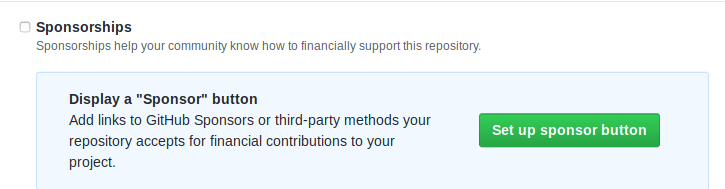
WTF is YAML?
This is a bit of a weird one. To set up sponsorship, you have to hand-edit a YAML text file. I would have expected this to be a easy to use GUI. Or something to OAuth with payment providers. Oh well, it does the job.
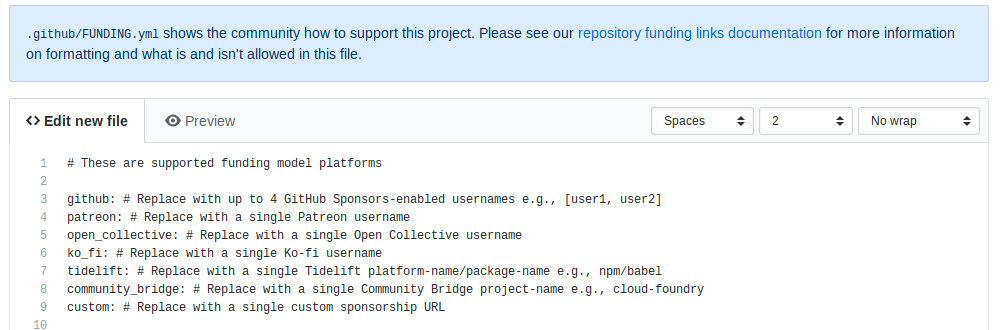
You can add up to four GitHub contributors. Handy if multiple people work on your project. Limit seems a bit low though.
The file is stored in /.github/FUNDING.yml if you want to change it. If you screw up the formatting, there are no error messages and the sponsorship button won't appear.
New buttons!
At the top of your repo, there will be a new ❤️ button - next to the watch, stars, and fork buttons.
![]()
Click it, and you'll get a pop-up with the options you've set.
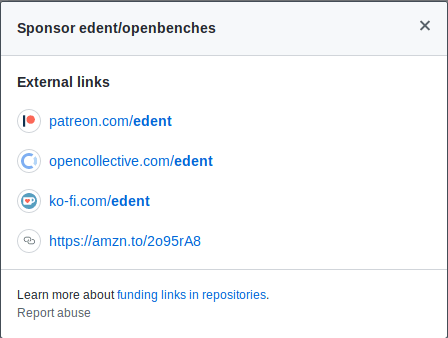
The GitHub sponsorship doesn't show up for me - I'm on a wait-list I think - but you can link out to:
- Patreon - the big name in sponsoring creators.
- Ko-Fi - a UK based company which uses PayPal.
- Open Collective - an open source friendly payment provider
- tidelift - another open source funder.
- Community Bridge - developed by the Linux foundation.
- Custom - I used an Amazon Wishlist - but you can also use Venmo or any other service which lets you craft payment URLs. For example Liberapay, or a PayPal link. You can't set a custom name for the custom URL.
That's a pretty good list to start. Only time will tell if it drives people to pay for open source contributors.
There's no way to add the same sponsorship details to every repo you have - so there's a lot of copy & pasting needed.
Anyway, please sponsor OpenBenches or any of the other Open Source stuff I do!
One thought on “HOWTO: Add sponsorship to a GitHub project”
Anonymous
You can also use Flattr for this. Claim your GitHub account on Flattr and include custom: https://flattr.com/github/; in your /.github/FUNDING.yml.