Why does my remote control need to know my location?
Here's an interesting user-hostile pattern which could easily be avoided if programmers and business-people thought like regular humans.
I have a Pioneer / Onkyo sound system. It's pretty nice and comes with a (not too crappy) Android app to let me remote control it.
One day, the app updated itself. The changelog was the usual bland "bug fixes and improvements" message, but when I opened it, this happened:
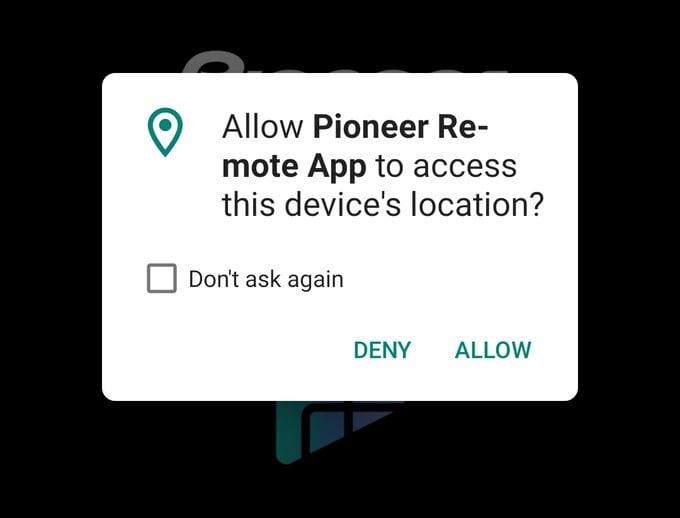
Why does a remote control need to know my location? I assumed it was for some marketing bollocks, so I refused permission. Then the app refused to work.

Let's ignore the grammatical atrocities in the pop-up. Something that was working fine and is now broken because the app developer didn't think that people would dare refuse their demand for sensitive data.
I complained, along with several other users. A few weeks later, they published an update:

The new app works even if I don't give it permission to track me. Result!
Cause #1
The first mistake was Pioneer / Onkyo. They should pop up a message saying "Hey, we would like your location so that we can..." and then let the user make an informed choice as to whether to grant that information.
If the user refuses, gracefully degrade and provide some other way to accomplish the task manually.
Cause #2
Google, in its wisdom, has tied "Location" into things like BLE Scanning and WiFi scanning. The excuse is that you can use these things as a proxy for location. That is, if I know you are near access point X your location is probably near Y.
I appreciate that. But is there a better way to request the permission? "Allow WiFi scan? This might share your location." That's probably not the best way to word it - but the current situation just confuses and upsets customers.
This is a much complained about problem with Android. And one which won't be fixed anytime soon by Google.
Permission to speak freely
In the bad old days of Nokia, apps constantly asked for permission. It was a running joke that the web browser app would ask for permission to connect to the net, and then ask if you really wanted to connect to a secure website.
You think I'm joking? This was a common experience on Symbian:

Android and Apple were meant to free us from this drudgery. With their carefully curated walled gardens, and double-checked apps, there was no need to bother the user with requests for permission.
Then this happened:
 App developers abused that trust and started cramming in needless permissions in order to exploit the user.
App developers abused that trust and started cramming in needless permissions in order to exploit the user.
Users don't want to have to think about this. App stores don't want to police the apps they stock. Developers don't want to put friction in the user journey. Regulators don't want data being shared without consent. Users say they want to manage their permissions, but don't really understand the consequences.
What a mess! Perhaps I should find some AA batteries for the physical remote instead...?
You could conceivably let the OS handle scanning in a dedicated UI and let users choose the device they want to connect to from a list. However, hardly anyone would want to use a solution as complicated as that. Modern devices keep changing their MAC every couple of hours too so you can’t really grant access to a specific device based on their MAC address.
A better design would probably involve connecting the sound system to your local network and let devices discover it using mDNS and DNS-SD instead. Apps can currently see all services on the network, and the OS could handle more granular app permissions by proxying service discovery queries and resolution. Apps could request permission (through their manifest and probably not by prompting users to specific service instance names such as _googlecast._tcp or _printer.tcp depending on their actual needs.
I don't see why Google couldn't expose an API to search for a specific set of MAC addresses. The one on my amp is not dynamic. Or tell the amp to broadcast a specific SSID to connect to.
There has to be a better way of doing this than granting GPS position just to find a network.
Harry Bullen says: