Virgin Media, the UK's semi-national cable broadband provider, is rolling out a WiFi sharing service - although it's not quite as altruistic as it may seem.
Here's the email being sent to subscribers - followed by some commentary on what this means and whether it's a good idea for you to opt-out.
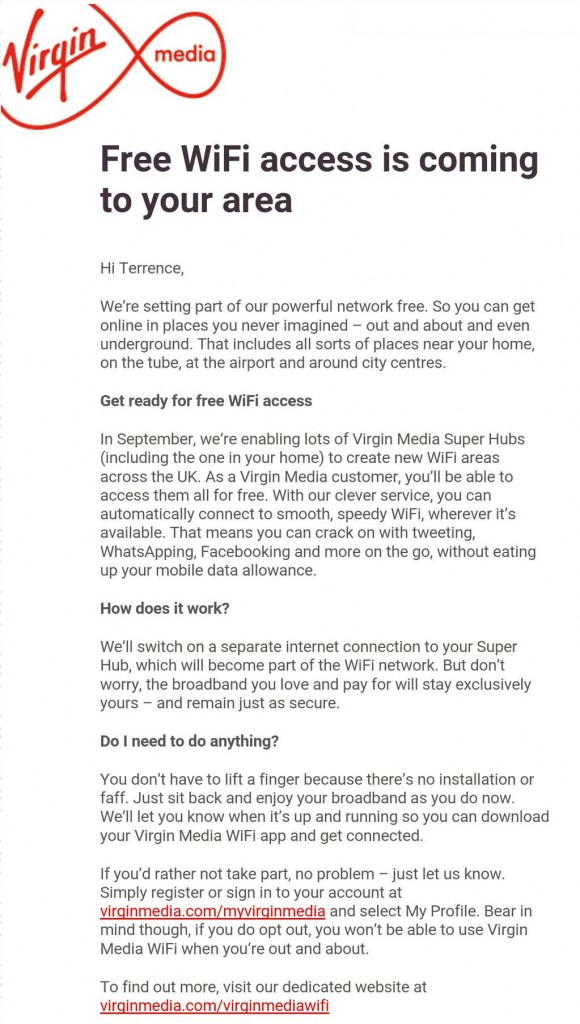
Let's ignore them mispelling my name - and concentrate on the technical details. From September, you'll be able to connect to any domestic Virgin Media SuperHub in the country. You'll be able to surf the web from your phone & tablet as though you were on your home connection. All without slowing down the owner's download speeds.
So, a quick Q&A.
Will this slow down my broadband?
No. Virgin's top speed is 152Mb down/12Mb up. However, I've spotted them trialling a 322Mbps service which seems to work quite well.
What I suspect they'll be doing is adding additional download and upload channels which can only be used by other customers.
Given their woefully inadequate upload speeds, it would be nice if they upped the owner's speeds as well.
However, if you like in an area with particularly congested WiFi, it is likely that extra users will interfere with your connectivity.
Depending on how many devices try to connect, it could knock some of your devices off your network.
Will visitors get on my LAN and access my computers?
Not if they've done this correctly. Virgin already offers a "Guest Mode" WiFi option which routes all traffic onto a different subnet.
Hopefully, they're sensible enough to do the same for strangers sharing your connection.
If someone breaks the law using my connection - am I responsible?
Possibly. However, one would hope that Virgin issues a separate IP address to sharers.
Virgin should also know the details of everyone who connects via your WiFi. If someone does something naughty - it hopefully won't come back to bite you.
Will this crash my SuperHub?
Probably. I was on the SuperHub 2AC trial earlier this year. While the hardware is much improved, there are still dozens of reported software bugs which still haven't been fixed. Adding this extra functionality is unlikely to help matters.
Will this cost me more money?
Yes. Your router will be working harder, transmitting more data, and flashing its lights a little faster. That will increase your electricity consumption?
When Comcast started deploying this functionality across their US Internet customers, some people estimated an additional cost of up to $20 per year!
In reality, unless you live in an extremely popular area and have people constantly using your WiFi, the cost is likely to be below £10 per year.
Can I Opt-Out?
Yes. This is the (somewhat) sneaky part. You are opted-in by default. If you do nothing, the service will automatically go live.
To opt-out, visit virginmedia.com/myvirginmedia
How do I log in to someone else's WiFi
It looks like you'll need to use a dedicated app. Virgin's current app gets fairly bad reviews - so let's hope they improve it before launch!
An app means that you'll only be able to log on with a phone or tablet - it's unlikely to work on a laptop.
Is this a good deal?
You get free WiFi. In return, you are paying with...
- Your location data. Virgin know where you go and when you go there. Every time you log in to a WiFi hotspot, they learn a little more about you.
- Your device data. Virgin will know what phone and tablet you have. All the better to target you with adverts.
- Your electricity. The power bill is unlikely to cost you much - although it is a non-zero sum.
- Your bandwidth. Virgin could choose to raise your upload and download speed. Instead they're giving them away to other users.
- Your privacy. People walking by your home will know who your ISP is. That's also true if you haven't changed your default WiFi network name - but for security conscious folk, it's not sensible information to broadcast.
- Your security. Virgin and Netgear (the SuperHub manufacturer) have a chequered history when it comes to securing their WiFi routers. Will sharers be able to access your network? When you access a shared network, will the owner be able to see what you are doing?
Overall...
I'm not convinced. We'll need to see just how well they implement this. But they can't escape the fact that a typical indoor router simply doesn't have a huge range - usually 50 metres. Domestic routers, by their nature, are usually installed in residential areas.
Just how often do you need WiFi when walking past a row of houses? How comfortable do you feel lingering outside someone's home when you want to check your email?
I'll give it a go - perhaps with more hotspots in town centres, fantastic app, and rock solid security, it will be a useful addition to my connectivity options.
Do you think this is a good deal? Let me know in the comments.
7 thoughts on “Virgin Media's Free WiFi Sharing Comes With A Cost”
The cost argument seems to be a bit dubious - since the test was done comparing idle with use not the additional cost of external user while internal user making normal use as well. Plus it was not using the hardware that Comcast was shipping for domestic users. They updated with new blog post http://speedify.com/blog/hidden-cost-xfinity-router-2/ Still had technical problems though.
Note - BT have been doing this for years - including with Fon (who have other partners around the world doing the same thing).
Terence Eden
True. Although during the day, most domestic routers will be sitting idle. I know some people even have them on a timer-switch so they're only on when the owner is home.
I had one of the original Fon devices. The difference there was that it cost me (€30?) and I knew exactly what I was getting. I could also mange its security as I saw fit. And, crucially, it was open to anyone - not just one set of subscribers.
L
This iteration of shared hubs (esp opt-out by default) strikes me as putting a plaster on the bloody artery (idk, can't think of a half-decent metaphor this second). It is using a faulted system to make connectivity slightly better while potentially introducing some real privacy problems.The concept of a dense mesh network sounds wonderful but Virgin Mobile is asking its customers to be the altruists. I do not fully understand what I am wishing for in a mesh network, so I hesitate to wish. This isn't it, though.
Terence Eden
I agree. It would be nice if this "free" WiFi worked for everyone.
I wonder if it would still work if you've switched your SuperHub into modem mode, and are using your own router, like I have and I'm sure many others have too.
Neil
I appreciate that this is an old piece, but I am sceptical of the linked "legal analysis"!
For a rather good overview of the legal issues (yes, I'm biased, as I am quoted in this), see http://arstechnica.co.uk/business/2016/08/public-wi-fi-forget-the-scare-stories-read-this/
What links here from around this blog?