One of the greatest cultural achievements of the last Labour Government was making museum entry free for everyone.
Whether you're rich, poor, British, foreign, young, old - you can enjoy the treasures of our museums and galleries.
Of course, while museums are funded by the state, they still rely on generating some external revenue - hence the ubiquitous gift shop and major corporate donations.
In the front of most museums, you'll find a vessel for collecting donations. Usually half full with pound coins, Euros, and Dollars. On entering the British Museum recently, I saw a new way to donate - QR codes!
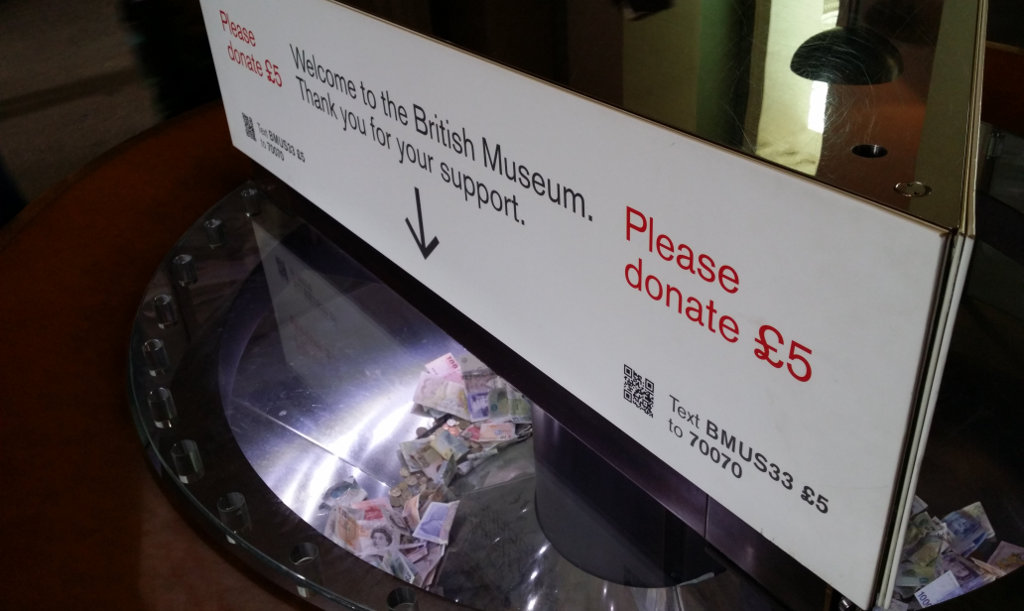
Let's take a closer look at that code:

If you scan it, your QR reader should prompt you to send a Premium Rate SMS to 70070 - a charity donation service run by Just Giving.
Just about anyone with a UK SIM will be able to send a fiver - no messing about with passwords, logging in, credit card numbers - it comes straight off the phone bill.
Setting It Up
It's really very easy to use the SMS feature of QR codes. Assuming you've already got a number which can receive messages, you simply need to enter this text into your QR code:
SMSTO:07700900617:Hello
Which will appear as:

Scan it and you QR scanner should open up your SMS app, and you can choose whether to send or not.

So, there you go! A really simple way to turn QR codes into donations using the ubiquitous SMS.