Hey kids! Did you know that the best way to report bugs to Google is via passive-aggressive blog posts? Yup, s'true. They don't offer support for any of their products*, so your only hope is getting your complaint to the top of Reddit / HackerNews / Cool Site of the Day and hoping that particular Google Product Manager is taking note.
So - here's my rant :-)
Google now let you pay for apps and games using PayPal. Well, I've got a bunch of credit left over in an old PayPal account, so I thought I'd use it to swell Google's coffers. No dice.
According to Google's "help" site a user can add a payment method via the Google Play app.

Errr.... not so much! I can redeem vouchers and add more credit cards - but I can't add PayPal.
The site also suggests that I can add a new payment method via the website.

Perhaps it's in "Add a new payment method"?

Yeah, that'd be the same problem...
I know what you're thinking, "Silly rabbit! PayPal is only for proper countries like the USA!"
sigh
If you - or one of your friends - are a Google employee, please can you find the person responsible and ask them to flick the switch which activates this?
Support
Now, I said Google don't offer support. That's a minor factual inaccuracy. They do offer a "Call Back" service.
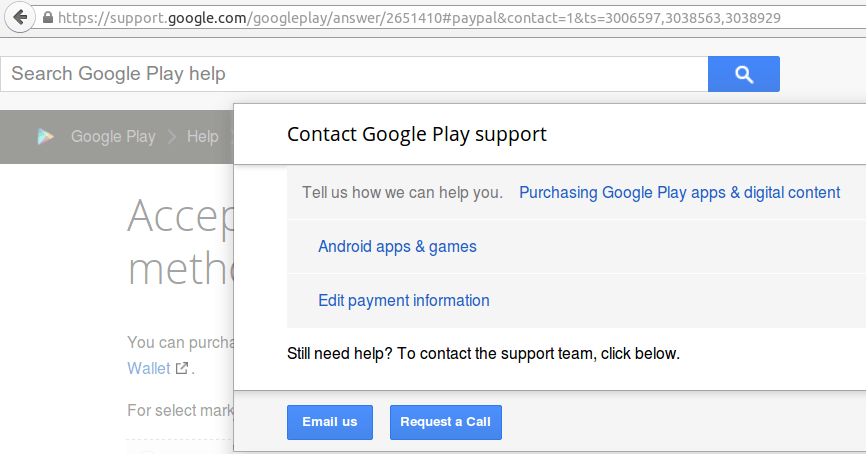
After exactly 7 minutes on hold, I spoke to "Peter" from "The South Coast of England". I explained the problem and was asked to hold again.

I was eventually told that it was most unusual and that a "supervisor" would be looking in to it.
Yeah, yeah, yeah. I know Google don't exactly need my money - but it sure would be nice if they'd let me support the developers I like.

19 thoughts on “Google Play Won't Accept PayPal”
Brad
Hi Terence,
I had this problem today as well and after enabling Google's "2 Step Authentication" I was then able to add my PayPal account to my Google account.
Let me know if this works for you as well.
Thanks.
I do have 2FA enabled - and I've updated to the latest version of Google Play. All to no avail.
Jan
Interesting. I have exactly the same problem using the latest Play Store version. I live in the Netherlands.
Arda
I'm also from the Netherlands, the option is available but when I add my account, it says there's a problem with my payment method. While there is still funds in my Paypal wallet
Bart
I have the same problem, I'm also from the Netherlands 🙁
i asked live chat. my country is in indonesia. he/she said that "the paypal account that you tried to add was opened in a country where we don't currently offer paypal as a google wallet payment method.
PayPal can be used to buy apps and digital content on Google Play in the following countries: Austria, Belgium, Canada, Finland, France, Germany, Ireland, Italy, Netherlands, Spain, United States, United Kingdom". 🙁
and he/she said that "my team is constantly working to improve the google wallet experience for everyone! we look forward to making this feature available to more users in near future".
go for live chat if you need more help 🙂
Julga
Hi) I'm from Finland, which ia in the list of countries where it should work. And it doesn't)))
Synt
Hey. i found a solution. u have to go to ur pc, login into googleplay and go to buy any app. then u get the same window to add ur paypal account . then do so and its added on ur phone as well. i had the same problem that it couldnt add it on the phone. but via computer that worked. ! 🙂
Synt's response also solved the issue for me, I was having issues while doing a purchase even though my PayPal was added in my Google Wallet. The solution was to delete it and from a computer, go to play store and adding it. You can add it and then do not confirm the purchase so you don't have to actually buy anything and that moment (useful for those apps which have built-in purchase and you cannot buy them directly in the Play Store).
Jet
Thanks for your tip, unfortunately it did not work for me.
Well, here we are, a year later and nothing has changed. I'm using a Sony tablet running Android 4.4.4 (KitKat). I'm trying to connect to a PayPal account that only has a PayPal card attached to it. No matter what I do, the Google Pray-it-works store will not allow me to pay for anything.
For me, it makes sense to minimize my financial risk by having as few credit cards out there as possible. I guess Google doesn't agree with my risk mitigation strategy.
Dylan
Living in Belgium, which is listed in the countries that support paypal, yet no support for paypal either. I hope they'll fix this, but am doubtful they will any time soon!
Charlotte
I live in the Netherlands and this payment method used to work for me until a few weeks ago. First it stopped extracting funds directly from my bank account like it used to do, so I had to add a reserve do PayPal first and it used that. Now I know that reserve isn't finished yet, but suddenly I get in-app errors stating that my payment method cannot be used for that payment. Re-adding my PayPal doesn't do much either.
I'm starting to think it has something to do with PayPal though. Seeing how yesterday I wasn't able to purchase a Windows app either. It refused to recognize my PayPal as a verified payment method.
Maybe try to address your problem to the PayPal customer service? I've never used it though, so I don't know how efficient they are.
Man, I just want to go back to buying boosts for Two Dots already. Love that game and the extras are dirt cheap. 🙁
Charlotte
Well, I seem to have fixed it somehow. When I logged into PayPal via my PC, I was prompted with a new user agreement that I was supposed to accept. I have the feeling that this new agreement was the reason why my PayPal was 'blocked' for a while. Even the Windows app purchase was succesful. I had to delete and reconnect my PayPal to my Google account though. Same as you Terence, there was no option to add PayPal when surfing to the Google Wallet website. I had to use Synt's fix by buying an app on the Google Play store that I accessed via my PC. Then I did have the option to add PayPal (and complete the purchase I was wanting to do anyway, instead of cancelling it).
So.. scoure the sites via your PC and see whether there are any user agreements you might need to agree to first. Kind of a random reason but it worked for me.
Your PayPal account must have a credit card or debit card linked to it for Google Play to recognize it as a valid payment method. Access Google Play on your computer and you should be able to verify your PayPal account and make a purchase from there. That's what I did and it worked for me.
Reckless
Solution:
First Step, sign in at your. Laptop PC googlestore payments. https://play.google.com/store/account?hl=en
Delete you paypal account on playstore. Change you paypal email adres on paypal, login playstore with paypal as payment. DOne.
It litterly just work for me no more 3005 codes and no more calling support and there saying to. SORRY minster its a problem of our tech and i cant direct you there try it tomorrow.
just try it... just try.. it will work and if your reading this you have nothing to lose its just deleting new email and adding now one and signing in into googlestore payment with new email adres paypal.
Double Cheers
Reckless
So sorry that is when you CANT verify your paypal account.
To add paypal.
Use that link above !!! on your PC or laptop then you can !!! If you try it on the phone it always ask for credit and people allllwaaaayyyss will say. You have to have mony on your paypal blablablabla... Not true ask trump. Try it on your pc and it will work.
en
i have some country error. i live in china and know that china is not supported to google. I think i can solved it with vpn on my android but when i want to buy a certain game from PlayStore with PayPal ( i have Bank of China in my account)
and still i cant pay the game with paypal.
can anyone help me?
note: of course english is not my mother's tongue
gusu
Still same issue - 6 yeas later Google seems to be to silly to fix "OR-IMIRA-02"