I've written before about my love for the MS 4000 Ergonomic Keyboard. It's the only keyboard I'm comfortable typing on for extended periods of time.
Sadly, one of mine has started to get a bit old and frail - the letters are rubbing off and the keys are getting a bit spongy - so I sprang for a new one.
On getting the new one out of its box, I couldn't help but notice that it had undergone some fairly substantial cosmetic changes. All the keys are in the same position, and the functionality remains the same, but it looks different.
This is an utterly nerdy post which will be of no interested other than to keyboard aficionados :-)
Even at a cursory glance, it's obvious that substantial changes have been made.

- No markings on the keyboard case like "favourites" and "zoom" - only the keys have markings.
- The font used on the keys feels subtly different. It's not a substantial change.
- Most markings are now centred on their key - but not all.
- Several icons have been changed - such as context menu, mute, etc.
- Some keys are now missing a textual description - like "backspace" and "shift"
On to the control block!
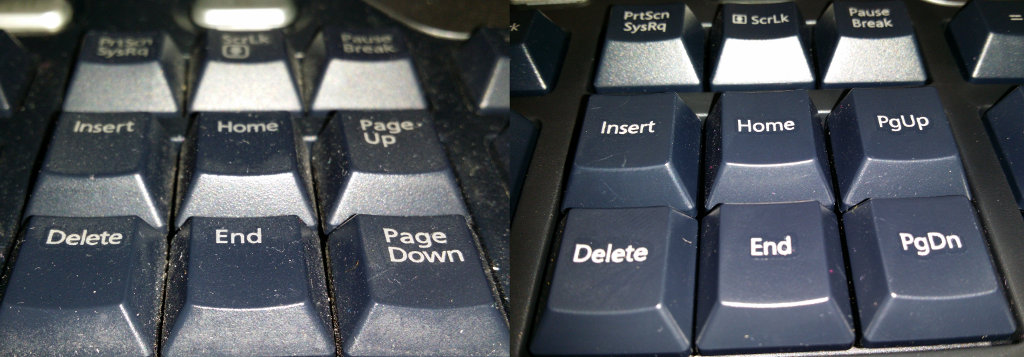 The fully spelled-out "page up" now becomes a Homer-Simpson-esque "Pig Up?"
The fully spelled-out "page up" now becomes a Homer-Simpson-esque "Pig Up?"
The biggest changes are in the lower left corner.

The dedicated Windows key has lost its physically indented roundel - which is a shame as that's a useful way for touch typists to know where they are. The Flag logo has also been updated to the Metro style.
The word "tab" disappears, and the icon gets a minor update. Shift goes and also gets a new icon.
Let's take a look at the number pad.

- The Microsoft logo has been updated.
- All the key labels are now centred.
- The backspace key (top right) now has a different icon than its bigger brother.
- The arrows now look like chevrons.
...and that's just about it. The only physical change is to the Windows key, all the other changes are cosmetic. I'm not a big fan of the abbreviations, but centring all placements seems sensible.
The keyboard is still a joy to type on and still works perfectly with Linux.
You can buy the Microsoft Natural Ergo Keyboard 4000 on Amazon.
What links here from around this blog?