Rooting The Nook
I was inspired by Matthew Petroff's Kindle Weather Display to do something similar with my old Nook Simple Touch Reader.
I had planned to use a salvaged eInk screen - but the Nook STR (or NSTR from now on) is only £29 due to a massive price drop. The Glow version is a mere £69 - so I bought that and have set my old NSTR to work as a "Family Display Screen".
The idea is that this will stay by the front door, show today's weather, mine and my wife's calendar, as well as other useful bits of information.
Step 1 - Rooting
It's now dead easy to root the NSTR using NookManager.
- Download NookManager from XDA.
- Unzip the file - there should be a disk image in there; "NookManager.img"
- You'll need to use a micro SD card to create a bootable disk. In Linux it's as simple as
dd if=NookManager.img of=/dev/sdb1 bs=1M
Windows and Mac users, will have to find tools to help them. - Turn off your NSTR (hold down the power button on the back, then confirm on screen).
- Stick the micro SD card into the NSTR.
- Turn on the NSTR and follow the on-screen instructions.
And that's pretty much it!
There are, effectively, two options for how to proceed.
- Point the default browser at a web page and use meta-refresh / JavaScript to update it every so often.
- Automatically push an image to the NSTR to be used as its default screensaver
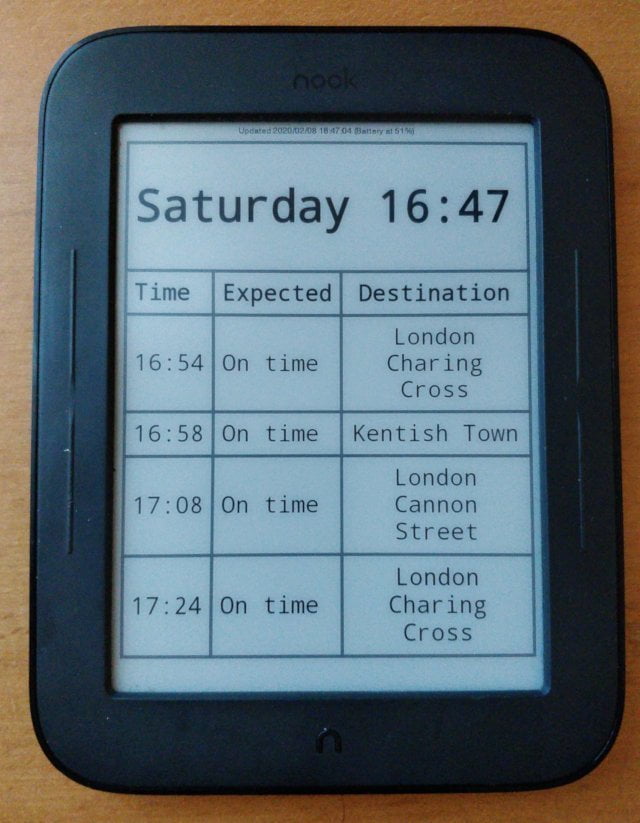 Turn an old eReader into an Information Screen (Nook STR)
Turn an old eReader into an Information Screen (Nook STR)
Very nice idea! I will give it a try myself.
This will also be a nice alternative: http://www.kickstarter.com/projects/408216430/e-ink-display-for-any-microprocessor Too bad I missed the campaign 🙁
DS says:
I bought Nook for this same purpose. Did you ever make the weather app? Can you share? Thanks.
I didn't make an app - but you can just install any Android one you like.
DS says:
Have you found an app that works particularly well on the monochrome screen? Most weather apps that I've tried don't look particularly good.
nmt says:
Hi, thanks for the info
I've been thinking about using the NSTR for my Gran who is getting a bit forgetful to show her a full-screen calendar, were you just going to use an Android App for that too?
I haven't tried - why not give it a go and see?