Micro USB-OTG for Android for less than a quid!
After posting about using the Galaxy Note II for a full day of work, someone asked me why I didn't just plug in a proper keyboard and mouse to it.
To be honest, I'd never even considered that as a possibility! In order to plug in USB peripherals to an Android device, you'll need a USB-OTG adapter (OTG stands for On The Go). One end plugs into your Android's charging port, the other end is just a regular USB port.
The total cost for a USB A 2.0 female to Micro USB B male Cable Adapter on Amazon? 70p.
Seventy pence. That includes the cost of shipping! Being the spendaholic that I am, I briskly ordered two!
I thought that these would be hideously expensive and, knowing Samsung, require some proprietary software or cabling. I was wrong!
I grabbed a USB hub, plugged in a spare keyboard and mouse, plugged them into the adapter, and shoved it into the phone. After a second to think about it, the Note popped up this screen.

Of course, Samsung have no concept of decent user communication. What they mean is that they've disabled SwiftKey - my default keyboard - and enabled the standard keyboard. As an aside, when you unplug the USB keyboard, the standard keyboard stays, you have to manually switch it to your preferred keyboard.
As you can see at the top, the mouse was automatically detected. A pointer icon appeared and I was able to click and scroll as much as I wanted. Right click didn't seem to work, and I couldn't find an easy way to remap the buttons of my Evoluent mouse - but at least it didn't spend ages looking for drivers like Windows does!
I found an old 256MB USB flash drive, as soon as I plugged it in, it auto mounted, and opened the default fie manager. Although, in typical Samsung quality, it opened to the wrong location. A quick dive back up the filesystem, and I was able to access it without issue.
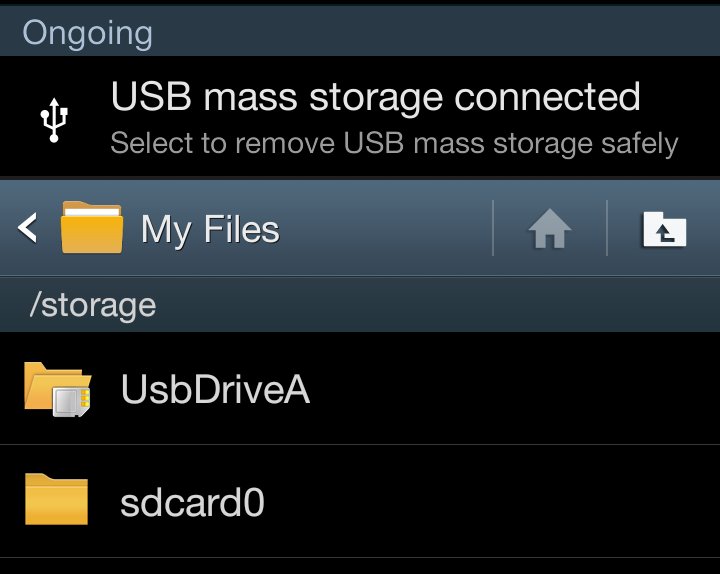
The drive was FAT32 formatted. I was able to read, create, and delete files without issue.
There is an MHL adapter - which lets you plug your Note II into an HDMI monitor. Due to Samsung's usual inability to support customers in a sensible manner there are multiple incompatible adapters floating around. The only seem to be about £15 online.
The only real downside, is that there's no way to charge your phone while using the USB peripherals. I could get a powered USB hub and see if it leaches power back into the device - the same way it does on a Raspberry Pi - but I'm rather afraid of blowing something up.
All in all, I'm mightily impressed. For less than a quid I can finally do long form typing on my phone.
The next challenge - can I hook it up to my MakeyMakey?


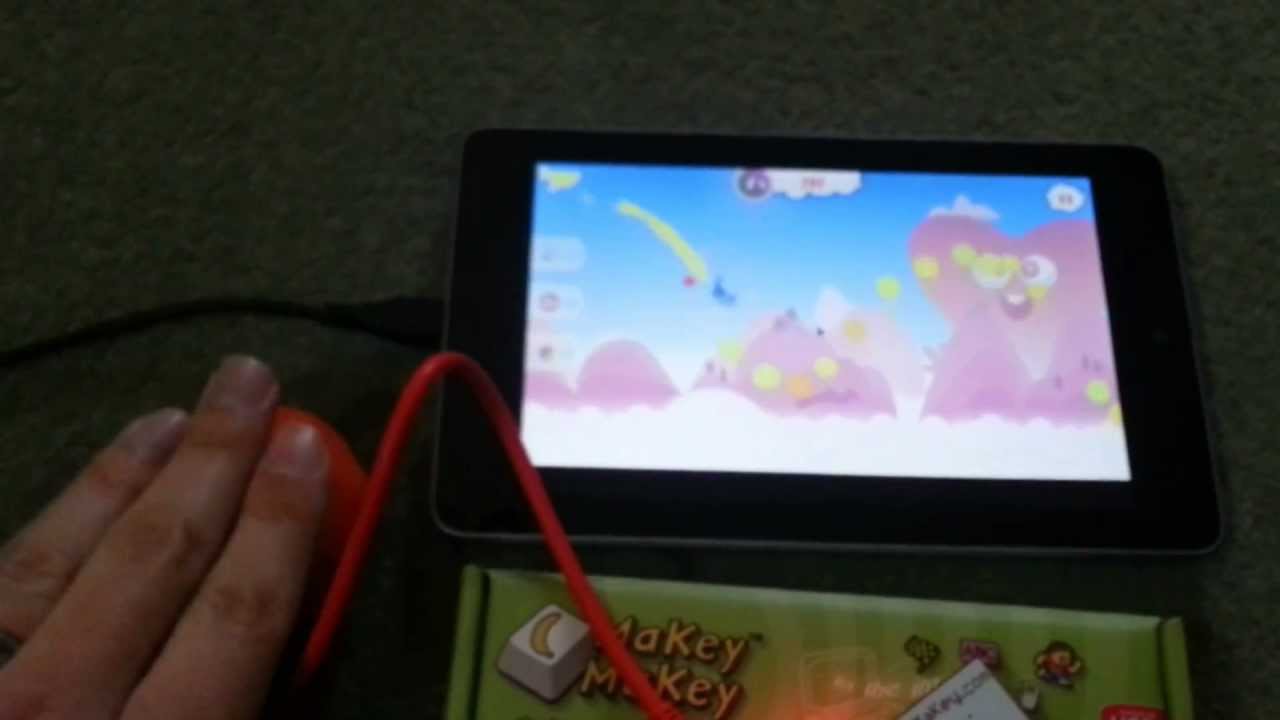

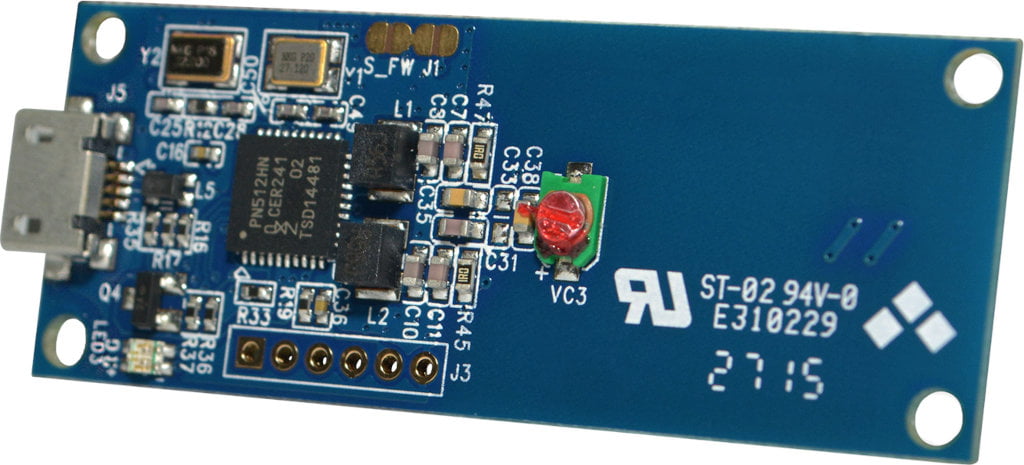
70p? You wuz robbed.
this one is 49p.
Hm, you link is broken - but the 49p ones I found had £1.99 p&p.