Practical Uses for QR Codes
There seems to be a lot of talk at the moment about how marketing can make use of QR codes. I wanted to highlight a few ways in which 2D codes can be used for slightly more practical usage. There's nothing wrong with selling more cheese - but I think that only scratches the surface of these little squares of brilliance.
You may have seen these Ringo.co.uk ticket machines. They are meant to be a convenient way to pay for parking tickets - but could QR codes make them more useful?

The user's action is: call, quote a number, their numberplate and then their credit card details. This is all done using speech recognition. Speech recognition can be handy - no fiddling about pushing numbers in on a tiny keypad with your frozen fingers - but on the noisy streets of London, its accuracy can be a bit hit-and-miss. You also run the risk of someone overhearing your credit card details.
So, how can QR codes make this easier for the customer and increase revenues for the vendor?
Click To Call
This is perhaps the easiest to implement. Prevent wrong numbers by creating a simple QR code to call the phone number.
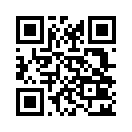
We could also implement a pause, and then get the phone to dial the touch tone code for the ticket station the user is at.
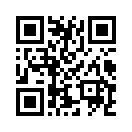
The RFC for the tel: specification indicates that "p" be used as a pause character. It seems that some phones accept only the "," character. I've found this difficult to work consistantly - although the worst-case scenario is that the phone number is dialled but no DTMF tones are passed.
Mobile Payments
Finally, rather than faff around with credit cards - why not use mobile payments? This code goes to an (as yet) non-existent mobile page.
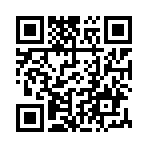
From here, the user can type in their vehicle's registration number and pay either using mobile payment, their credit card, Google Checkout, PayPal... whichever service RingGo wants to offer.
Other Considerations
In an environment like a city, it is quite likely that the QR code will get damaged, defaced or simply dirty. By increasing the error correction within the code, we can ensure the code is readable even after quite severe alteration.
There are four different levels of error correction. The greater the level, the smaller the individual pixels become - so there is also a small trade off in readability.
Low (7%)
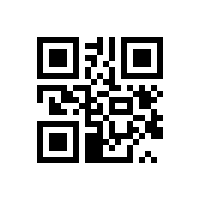
Medium (15%)
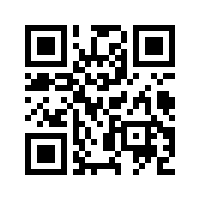
Quarter (25%)

High (30%)
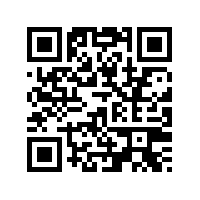
End Result
At the very least, this reduces the possibility of dialling an incorrect number. Used to its full potential, the user's journey is...
- Scan Code
- Enter vehicle's registration number
- Single click on a payforit button and have the cost added to their phone bill.
Surely that's much better than messing about with creaky voice recognition while holding your credit card out for any passing ne'er do well to steal?




What links here from around this blog?