HTML is a complex beast. Especially when it comes to languages. I don't mean the difference between English and French but between UTF-8, Windows-1252, and all the other methods for encoding text.
When it goes wrong, you can come a cropper - take a look at this advert for the BlackBerry. Somehow a character has crept in to the text which can't be rendered by the browser.

BlackBerry? Advert?
Immediately, one gets the sense of a poorly tested advert - one which probably goes to a dodgy site. Right? Wrong! Take a look at the page source - it clearly points to the official BlackBerry site.
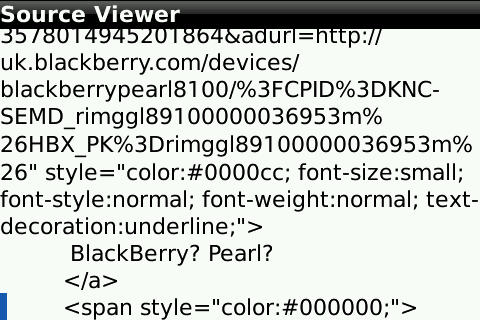
HTML Source Code
Test, Test and Test Again
I've no idea what character is meant to be represented in that advert. But I know that the error should have been caught in testing.
- Test your advert to see if it works.
- Test your advert to see if it displays properly.
- Test your advert on multiple handsets.
- Test your advert in multiple browsers.
- Test your advert on devices which use a different language or character set.
- Test your advert before and after setting it live.
- Test your advert to make sure the ad-network isn't mangling it.
Like Bronzey or Silvery - But Made of Iron
The handset I used to test this was a BlackBerry. Do you want to see what happens when you click on the link? Do you?

What A Mess
Yes, the site is the BlackBerry Pearl product page. The desktop version. The version that the BlackBerry can't render properly.
Just in case it's not obvious, I'll spell it out for you.
- A mobile advert should point to a mobile-friendly site.
- If you're a huge, multi-national company who manufactures mobile phones, make sure your website has a mobile friendly version.
- Test your adverts on your product.
These mistakes aren't acceptable. For a company of RIM's size, it beggars beleif that this advert was approved without any apparent testing.