(Disclaimer, I work for Vodafone Group who do a lot of work with Opera. These are my personal views.)
The regular BlackBerry browser is... how can I put this politely... sub-optimal. For reading mobile-friendly sites it's perfectly adequate - but for anything more complex it tends to choke.
Don't get me wrong, it's "good enough" for most basic browsing needs, but a lack of tabs, half-arsed JavaScript implementation and idiosyncratic rendering choices make for a somewhat frustrating browsing experience.
Enter Opera Mini 5 (beta). Opera has been knocking around for ages. Their desktop browser is solid and their mobile browser has always been rated highly. But how does it compare to the BlackBerry's native browser? Let's find out!
The Good

Opera Mini 5 beta
From the first launch you can tell that a lot of care an attention has gone in to Opera Mini. The startup screen has visual bookmarks - AKA speed-dials.

Start Page
There's an impressive amount of animation - similar to App World - and the user interface is fairly snappy.
The new menu bar gives quick access to all the functions Opera has to offer.

New Menu Bar

Extended Menu Bar
Pages start in "Zoomed Out" mode so you can get an overview of the page.

BBC News - Zoomed Out
A click of the track ball zooms in. Here you can see how well the text and images are rendered.

Zoomed In
Tabbed Browsing
Opera Mini handles tabs wonderfully. Because Opera sets itself as the default browser - any link you click on in an email is opened in a new tab in Opera.

Lots of tabs
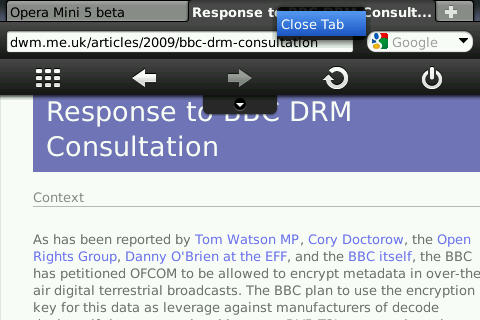
Closing Tabs
Text Selection
The native browser is very good at text selection - so is Opera.

Text Selection

Text Selection Instructions

Highlighted Text

Copy and Search
The Bad
Missing Letters
As you can see, there is a missing letter on this page.

Spot The Missing Letters
This happens across websites with no seeming pattern other than the last letter on a line.
No YouTube
The native BlackBerry browser passes YouTube links to the media player.

YouTube? What's That?
Opera doesn't do anything with the links. I didn't expect it to have a fully-fledge flash player - but the least it could do is pass streaming media to the in built application that will handle it.
Poor Text Entry
The text boxes look nice, but have serious flaws.

Poor Text Entry
They don't respect the normal BlackBery conventions. There's no auto-correction, holding down a letter doesn't capitalise it. Sometimes hitting delete removes all the text. This is infuriating.
Miscellaneous
There are a collection of things which prevent me loving Opera Mini 5 (Beta).
- Lack of standard BlackBerry keyboard shortcuts. I can't press K for Bookmar ks, P for Page Address, nor T to jump to the Top of the page.
- Inability to send links. If I'm reading an interesting page on the BlackBerry browser, I can send it via email or SMS - no way to do that with Opera.
- Can't open links in a new tab. I know it's a bit churlish to complain when tabs are a new feature.
- Clicking "Back" returns you to the top of the previous page - not your last position on the previous page.
Conclusion
There are some annoying faults in Opera Mini 5 (beta) - but the clue is in the name - it's a beta. The browsing experience is so good, I can gloss over the missing letters and the poor text entry.
The fast rendering and tabbed browsing are enough to keep me using it for now. Looks like RIM purchased Torch Mobile just in time!
What links here from around this blog?