BlackBerry PlayBook and Ubuntu Linux - HOWTO with Screenshots
Here's a simple way to copy files to and from your BlackBerry PlayBook when you're using Ubuntu. This should work with any form of Linux.
This is a step-by-step tutorial with screenshots.
On The PlayBook
Plug your PlayBook into your Linux computer using a USB cable. You may see this screen (or similar) you can dismiss it.
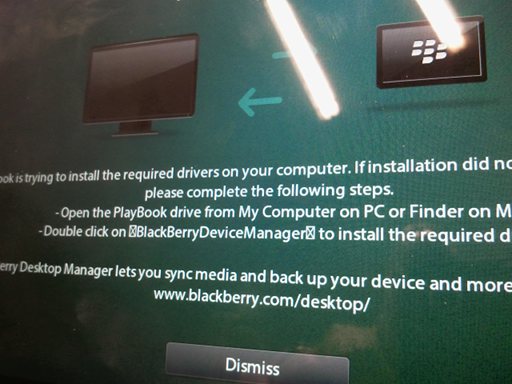
In the Settings menu, scroll down to "Storage & Sharing".
Ensure that the "USB Connections" is set to "Connect to Windows".

Scroll down and make sure that "File Sharing" is set to "ON".

Finally, still in settings, scroll up the left panel to "About" and select "Network"
 Make a note of the USB IPv4 Address (in this image it is 169.254.144.217).
Make a note of the USB IPv4 Address (in this image it is 169.254.144.217).
On Ubuntu
Open a terminal and type
sudo ifconfig -a
You may be prompted to enter your password.
Scroll through the results and you should see an entry of "usb0".

To connect to the PlayBook, click on "Places" then "Connect to server".
Select the server type to be "Windows Share". Enter the IP address of the PlayBook (found from the PlayBook's About menu).

If all has gone well, you should see this screen:

Click on "media" and you'll have access to all of your PlayBook's storage space.

That's It!
You should now be able to copy files back and forth. Unlike a normal USB disk, you don't need to eject or unmount the drive once you've finished copying files to the device. Note - when you disconnect the USB cable and reconnect it, the IP address may change. You will need to go to the PlayBook's network settings to find the new IP address. I can't find a way to get a static IP. If you know how - or have any other questions - please leave a comment.
Update
You can set a static IP by turning on Development mode, or follow these instructions from Jarviser on the BlackBerry Support Forums
Forget the IP address, use Tablet Network Name which will always be the same...
In Storage and Sharing, after selecting Connect to Windows, touch Properties button.
You will find
Tablet Network Name - Use that instead of IP Address in Ubuntu. (Mine says PLAYBOOK-24B6) You will then be asked for Username and Password, Mine is "playbook" and the playbook's sharing password. WORKGROUP is left unchanged.
Peterw says:
Use the tablet network name instead of IP, eg PLAYBOOK-24B6
Ferran says:
Can you help me, this doesn't work for me. I have on the box a Debian Squeeze. The results of lsusb comman are:
Bus 004 Device 001: ID 1d6b:0001 Linux Foundation 1.1 root hub Bus 003 Device 001: ID 1d6b:0001 Linux Foundation 1.1 root hub Bus 002 Device 001: ID 1d6b:0001 Linux Foundation 1.1 root hub Bus 001 Device 004: ID 0fca:8012 Research In Motion, Ltd. Bus 001 Device 001: ID 1d6b:0002 Linux Foundation 2.0 root hub ifconfig -a (As a root user)
usb0 Link encap:Ethernet HWaddr a2:6c:ec:9f:2e:91 BROADCAST MULTICAST MTU:1500 Metric:1 RX packets:0 errors:0 dropped:0 overruns:0 frame:0 TX packets:0 errors:0 dropped:0 overruns:0 carrier:0 collisions:0 txqueuelen:1000 RX bytes:0 (0.0 B) TX bytes:0 (0.0 B) When I try to connect I get an error message more or less I can translate it as "Could'n recover the list of shared items from the server".
Do I have to install or configure any package ? I have installed: gnome-system-tools libsmbclient libwbclient0 samba-common samba-common-bin smbclient cifs-utils
But I don't know what file do I have to configure.
Tanks
What Version of Ubuntu are you Running?
Magalaan says:
I can't get it to work. When i click connect it says check user data. En when I say continue. It say connecting and then It keeps on saying it can not get a list of shared folders from the server.
Both playbook and Ubuntu say they are connected. Shared is on. I use ubuntu 12.04. I tried both IP and tablet networkname.
bonny says:
Hey...thanks...it worked.....i was stucked in the USERNAME and PASSWRD step at the last.By putting multiple wrong passwords i was asked for the KEYRING passwrd set...then that was the new passwrd set by me...and it was done..!!!!!!!!!!
i just turned on wifi sharing and did it like that, the usb way seems very long winded
It didn't work to me; I've followed all steps described, identified Ipv4 number of my PlayBook when connected thru USB, and used that address to create a remote folder into my lan, but Dolphin (Mageia's default file manager) failed on connecting the so called 'remote server' (identified as "smb://169.254.0.4", in my case...); neither the WiFi connection, nor using Tablet Network Name worked, again the remote server didn't reply... What did I do wrong?... Another question: why to run bash command "ifconfig -a" ? I suppose I should use some info replied, but such detail is'nt explained in this tutorial...
Hi, ifconfig -a shows you you're computer's IP address. In this case, you're looking to see if there's a USB section which would indicate you're connected properly.
I've found the problem... Only one missing configuration at Settings of my Playbook! 'Sharing Files' was OFF! I switched to ON , and finally got access to the tablet, been able to copy lots of files (hundreds of pictures my husband took!) thru wi-fi. I didn't try USB connection, although. I may return after to setting of my router and bind PlayBook IP address, in order to prevent have to change its IP number whenever it reconnect through wi-fi! (Just one little errata: Dolphin is the default file manager of KDE, not Mageia, which features others Desktop Environment options, such as Gnome, LXDE, etc! I myself, still prefer to use KDE (by now...), besides it might be heavier than other DE options..!)
Cheers!
"(hundreds of pictures my husband took!) " Oops! Did I said 'husband'?... I meant "wife" !! XD .....
Tod says:
This method works just fine. Thanks!
Luiz Barbeitas says:
Muito obrigado, tinha fotos em um PlayBook que já não usava a anos e não queria perder. Seu metodo me salvou.