One of the great things about QR codes is they have built in error correction. This means if the code gets damaged or dirty, it can still be scanned.
This means we can add images into the QR code to make it look prettier without negatively affecting the code's usability.
Niteesh Yadav has created some QR portraits which feature famous faces superimposed on a QR code. I'm not overly convinced by the quality of the images nor the size of the codes - he uses a QR code containing a mini-biography.
So, I decided to create a QRpedia code featuring an embedded image.
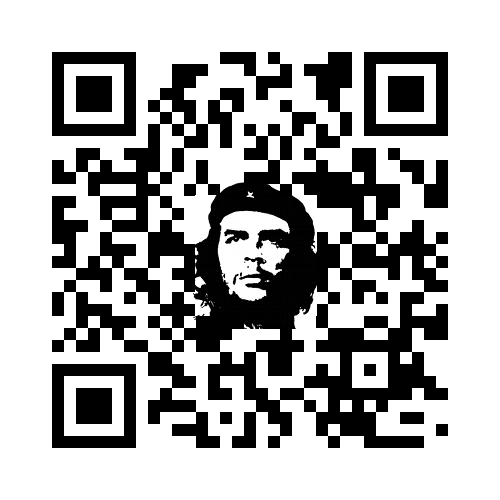
This is the QRpedia code which links to the article on Che Guevara. I picked Che because of the iconic monochrome image of him fits in well with the black and white nature of the codes.
This was created by using a QR code with the highest level of error correction. I then cut out the centre square and replaced it with the image of Che.
This leads to all sorts of creative possibilities.




Using the Wikipedia API, it should be possible to extract an image from an article and automagically add it into a generated image.
Certainly something to think about for QRpedia 2.0!
2 thoughts on “QRpedia and Images”
Great write-up, thanks, Terence. As I was saying on Twitter, I can see this being particularly useful for disambiguating adjacent QRpdia codes; for example a painting might have one for the artist, one for the subject, and one for the artwork itself.
Trackbacks and Pingbacks
[...] API which could automatically be linked to the final destination. Read his brief post here: QRpedia and Images and his more comprehensive ‘Hiding Space Invaders In QR [...]