Olympus Pen QR Advert
What's this I spy from across Woking Station? Why! An advert for the Olympus PEN - complete with a QR code!

The QR code is near the bottom, and has some explanatory text letting you know how to use it. There's even a shortcode to get a reader.
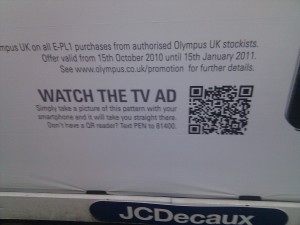 The URL that's sent back from the SMS is http://www.isitetv.com/mobile/reader.html which redirects to the popular i-nigma reader.
The URL that's sent back from the SMS is http://www.isitetv.com/mobile/reader.html which redirects to the popular i-nigma reader.
A clearer shot of the QR card
 The QR resolves to
The QR resolves to http://www.isitetv.com/pen-m1.htm?INGUID=17662.
The Mobile Site
Light and quick to load. Uses a single image with links to mobile formatted videos.
 The only downside is that the Terms and Conditions links to a non-mobile site.
The only downside is that the Terms and Conditions links to a non-mobile site.
How To Make It Better
Overall, this is a really well executed QR campaign. There are a few niggles - thankfully minor.
- If possible, consider the height of your QR code in relation to the typical viewer. This one is quite near the ground. Making people stoop is a barrier to entry.
- Keep your URLs short. The current URL "http://www.isitetv.com/pen-m1.htm?INGUID=17662" could be rewritten as "http://isitetv.com/pen?i=17662" for example. A shorter URL is easier to scan.
- Keep URLs on brand. To prevent QR hijacking, a URL like "http://m.olympus.co.uk/PEN/17662" reassures customers that they're going to a legitimate site.
- Finally, if possible, make sure all URLs point to mobile friendly pages.
Mark Thackara says:
Regards
Mark