Can Oneko Help Beat RSI?
(Praying to Betteridge!)
For the last few years, I've been using ergonomic computer input products such as the Microsoft 4000 keyboard and the Evoluent Vertical Mouse. I spend a lot of time on my computer - and I know how crippling the pain of RSI can be - especially for someone who relies on their laptop to earn a living.
Recently, I've added a new tool - Oneko!
Oneko is a little cat who follows your mouse around the desktop.
Neko has a long and illustrious history. I remember using him many years ago on Windows 3.11. Back then, I would happily distract myself by whizzing the cursor around all day long.
Nowadays, I'm using that distraction to my advantage. Whenever I move the mouse across my screen, Oneko chases it - slowly. His cute and fluffy eagerness is distracting - and that forces me to consider whether I really want to use my mouse at all.
There are some things on a modern desktop which are simply impossible to do without a mouse - or so cumbersome that no sane person would attempt them. It's particularly problematic on the web where elements are placed so higgledy-piggledy that tabbing through the page is an exercise in extreme frustration.
It's interesting to note that sites like imgur relying heavily on keyboard shortcuts for power users.

Google's search results are also very keyboard friendly. I'm also beginning to explore the other accessibility tools Linux has to offer.
In web design circles, we often hear about designing for visually impaired users but we seem to spend a lot less time taking about those can can see, but find movement difficult or restrictive.
Having large target elements is useful for those whose mousing skills are under-par, but designing a website which can be used only from the keyboard? That's a challenge.
Of course, depending on your mobility, a keyboard-only approach may not be useful for you - but I find it very helpful to minimise my mouse contact.
So, for now, Oneko is going to help me lose my love for the mouse.

Position
If you don't want Oneko to be right on top of your mouse cursor, you can set an offset position. You can adjust the horizontal and vertical position like so:
oneko -position +100-50
The first number is the X offset, the second is the Y offset. Use + or - to set the position relative to your cursor.

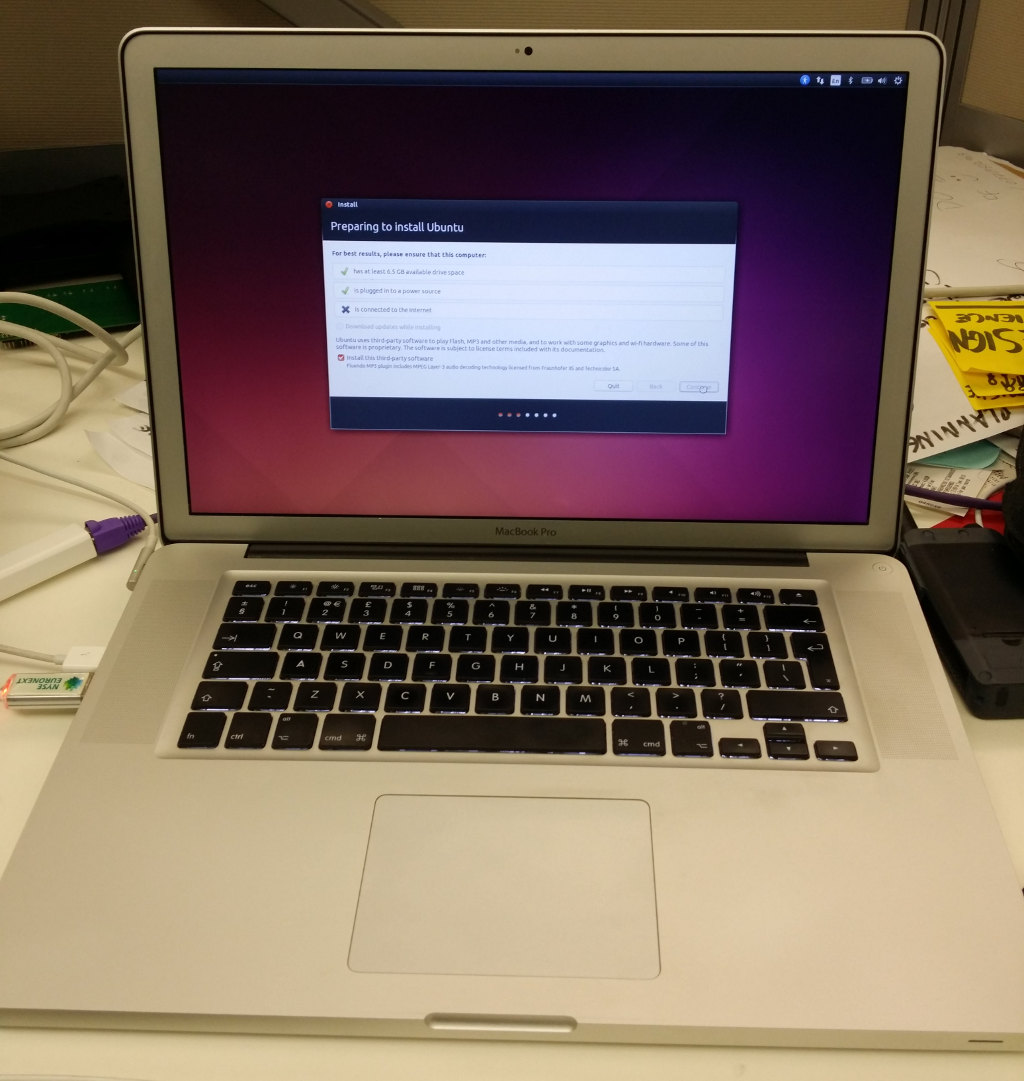

I haven't used a mouse in about 5 years now, and I'm not sure I'd be able to go back! My set-up is a Wacom Bamboo graphics tablet perched on a writing slope, so my desk space is now mostly sloping rather than flat. I recently upgraded my graphics tablet to the 'pen and touch', assuming that I'd use the pen a lot less, but actually using your finger instead for fine control stuff isn't all that intuitive or easy so I find myself still using the pen a lot. That said, the gestural stuff is pretty useful, so I tend to switch between the two, and use gestures for broad-brush stuff like scrolling, and the stylus for more controlled stuff.
All that said, I recently discovered that my problem was in my neck, not in my wrists at all (despite a diagnosis of RSI years aback), so my biggest challenge now is postural and keeping my neck muscles loose and unknotted. Easier said than done!