Review: Motorola Pro Plus
In my quest to find the perfect phone, I was recommended to try the Motorola Pro Plus by Seb Schmoller.
This is my attempt to review it fairly after a week of usage. Some people have accused me of being unfair in my review of the Nokia Lumia. I think I was harsh - but all of the problems I experienced were real. This review of the Pro+ is unvarnished - I paid for this out of my own pocket and am beholden to no one.
tl;dr
Almost the perfect form factor. Let down by buggy software and a laggy processor. Excellent keyboard, average screen, but constant reboots means I'll be sending this phone back to see if it's a fault across all the devices, or just mine.
Specs
Because this is an unusual and somewhat rare device in the UK, I'll let you have the tech specs first.
| PROCESSOR | Qualcomm MSM8255 |
| PROCESSOR CLOCK SPEED | 1 GHz |
| RAM | 512 MB |
| INTERNAL STORAGE | 4 GB |
| REMOVABLE STORAGE TYPE | microSDHC |
| REMOVABLE STORAGE (MAX) | 32 GB |
| OPERATING SYSTEM | Android v2.3.4 |
| PHYSICAL KEYBOARD | Fixed |
| TOUCH SCREEN | Capacitive |
| SIZE, DIAGONAL | 3.1 in |
| DISPLAY RESOLUTION | VGA (480 x 640) |
| GENERALIZED PIXEL DENSITY | High (240 dpi) |
| VOICE BANDS | GSM 850/900/1800/1900, W-CDMA 850/1900/2100, W-CDMA 900/2100 |
| WIFI | 802.11b/g/n |
| BLUETOOTH | Class 2, v2.1 + EDR |
| CAMERA RESOLUTION (MAX) | 5 megapixels (2592 x 1936) |
| CAMERA FOCUS | Auto |
| CAMERA FLASH | LED |
| FRONT-FACING CAMERA | No |
| VIDEO RECORDING RESOLUTION (MAX) | 720p HD (1280 x 720) |
| VIDEO RECORDING FRAME RATE | 30 fps |
On paper, it is underpowered compared to the latest multi-core phones. I'm coming from a Samsung Galaxy S which, nominally, has a similar processor and the same RAM. So it has been interesting to see how fast it "feels". Honestly? It's slower than the original Nexus from a few years ago.
First Impressions
It looks like an elongated BlackBerry. The keyboard is of the same design, the back has the same tactile feel, even the charger is on the side - just like a 'Berry.

It comes with the requisite USB cable and plug, as well as a pair of headphones, and a minuscule instruction leaflet. So, I stuck it on charge for a few hours (as suggested) and then let rip...
A few times I touched the screen an waited for a keyboard to popup. It took me a few moments to realise my mistake. Once you get used to it, the keyboard is close to perfect. I installed SwiftKeyX to make the typing suggestions slightly better.
The UI feels slightly "toy like". Motoblur really is dreadful and shouldn't be foisted on customers. Replacing the homescreen with something like ADW Launcher makes the interface so much better.
Graphics and scrolling is very laggy. It's only 480*640, so it's not pushing a lot of pixels. When scrolling through web pages I found that music playing in the background would stutter and freeze.
You won't be playing many 3D games - even if the processor wasn't so crushingly slow, the screen is a bit too cramped for anything immersive.
For web browsing and - crucially - writing emails, this device is a champion. When it doesn't crash.
Random Reboots
The big problem with the Pro+ is that it randomly reboots. I don't mean certain software crashes, I mean that the device spontaneously hangs, and the whole phone reboots.
I've pulled off the panic logs, but I don't know what's causing it. I've reset the phone several times but it still occurs. This appears to be an isolated problem with this unit - so I'll be returning it to see if another one exhibits the same problems.
MotoBlur

sigh Moto Blur. Seriously. Handset manufacturers should stick to making hardware. Trying to tie me in to your ecosystem by way of yet another username and password? No thanks. I learned my lesson when Nokia Ovi closed. And when Vodafone 360 swallowed my data. And whatever ridiculous service Sagem had. I'm not signing up to anything else. My loyalty to your hardware has to be earned - I won't be kept to ransom. Especially when your service rarely works.

Keyboard
The keyboard on the Pro Plus is as good as any I've used on the BlackBerry. Fast, precise, and easy to enter symbols and numbers.
The only drawback is that it isn't the BlackBerry keyboard - so the symbols are all in the "wrong" place. Take a look.


(Note, on the UK model that I have, the $ symbol is replaced with £.
I can understand why Motorola have made some changes, but it really does confuse this BlackBerry addict as to where the "correct" keys are. Why on Earth are ALT and shift swapped? I also question the need for a physical "voice recognition" button.
On a BB, holding down a key automatically capitalises it - on the Android, it gives you all the available accents. One of those little things which takes a bit of getting used to.
As an added bonus, there's a wiggly red line spell check - so you know exactly how bad your typing is.
Apps like the browser also have keybaord shortcuts. Pressing menu+A adds the current page to your bookmarks - for example. Though useful, they're subtly different from the Blackberry shortcuts, which may confuse some refugees.
The best feature is being able to page-down through a website by pressing the space bar!
Software Updates
I'm not a fan of how Android software updates happen. I think Motorola's recent blog post explains some of the mystery behind the delays. What is annoying about the software on this device is that Motorola won't say when or if it's getting an upgrade. Their software update pages ignore it like the black-sheep of the Moto Family. Even the Motorola community forums don't list it. This rather gives the impression that it is a stillborn device.
Because it's not wildly popular, there's no support from third party Android ROMs like Cyanogen mod. So far, there's just a solitary thread on XDA Forums.
Other Stuff
The camera is reasonably quick to start, and the flash is very bright. Sadly, there's no way to switch off shutter sound. The camera is missing some of the fancier features of other phones like face detection - but it's basically fine.
There's a multi-colour notification LED which is very useful.
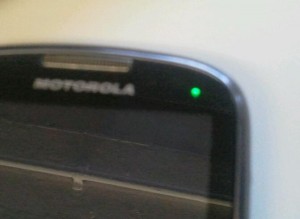
A front-facing camera is also built-in. Curiously, it's not available for use. Wonder why?
Final Verdict
I've used this device exclusively for a week. It has crashed enough that I am going to send it back - I hope this is just a problem with my unit though.
Ultimately, it's almost enough of a BlackBerry to convert die hard RIM-fans - but it's not quite powerful enough as an Android to turn heads.
The keyboard is a joy to use. I would quite happily suffer through the poor performance for the joy of typing on this thing.
The Motoblur customisations are shockingly poor. I'd rather have vanilla Android than this barely thought-out, cartoony interface.
If you need an Android with a keyboard, this is the phone to get. It's fast enough for day to day use - and you'll be able to play a few games on it. The screen is a bit of a let down, and general performance is a little sluggish.
For those BlackBerry refugees looking for their first taste of freedom, this is an excellent start.
The Perfect Phone?
Assuming it doesn't keep crashing, how does it score on my perfect phone scale?
Pretty damn high. It should be faster, the screen should be AMOLED, there should be a lanyard strap, and the front-facing camera should work. The form factor is great and the screen isn't too cramped - although there's ample space to put in something larger or higher resolution.
Maybe I'll wait for the Motorola Pro++?
Geekyness
For those using Linux, lsub shows
22b8:2e00 Motorola PCS
So shove that in your udev rules and you'll be able to start developing apps.
Root
Luckily it is trivial to root the Motorola Pro Plus - so mucking about with it is fairly easy. I do wonder if it will ever see the latest version of Android.
Remove Camera Click
The camera click is annoyingly loud and cannot be switched off. To permanently disable it, get root on the device, then use
adb shell su root@umts_elway:cd /system/media/audio/ui root@umts_elway:/system/media/audio/ui# mount -o remount,rw -t ext3 /dev/block/system /system root@umts_elway:/system/media/audio/ui# rm camera_click.ogg
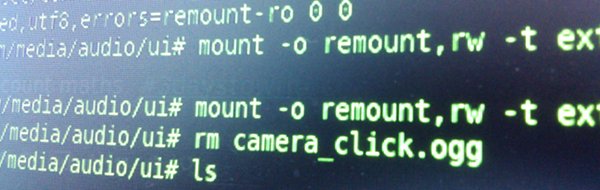


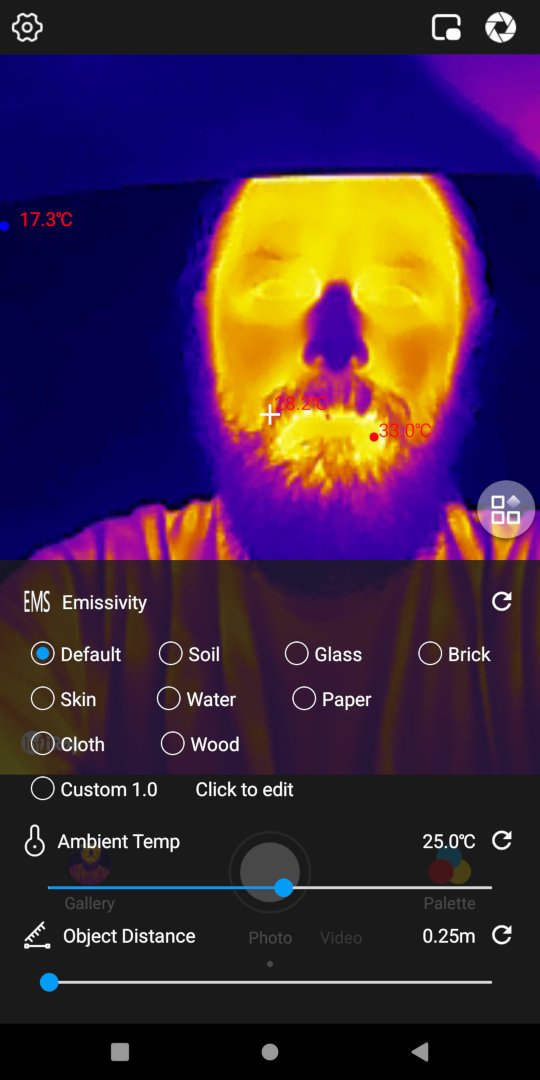
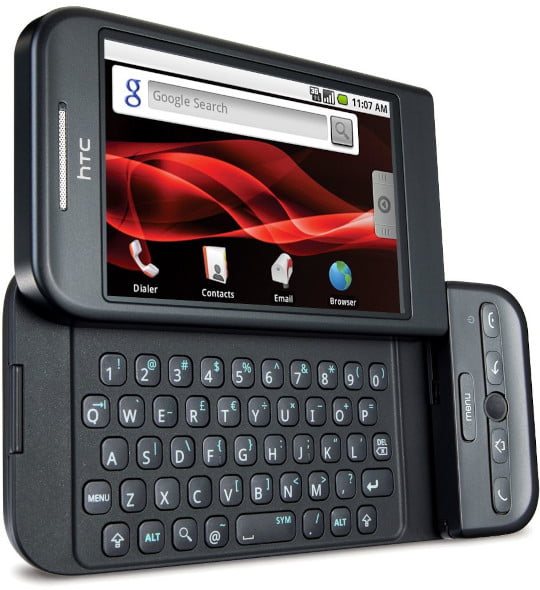 Hardware I miss from my old Android phones
Hardware I miss from my old Android phones
Considering I'd not had mine long enough to recommend I'm glad it turned out to be reasonably successful. I've not had the random reboot problem, so let's hope it is a one off. The thing I really dislike is that I seem to have to install Motoblur (which I've not interest in, and have not installed) in order to download updates. I'd love to know of a workround for that.
Does your music player stutter when your multi-tasking? I think I must have a defective unit.
Never used it for music! So dunno.
Hi,
are you sure that it has a front facing camera built in?
From what I can see, from right to left, are a pair of notification LEDs, a light sensor, and a camera. Will try to get a high res photo - hard to say for sure without dissassembling the device.
btw.. on my german pro+ i got android 2.3.5 and not 2.3.4
Indeed, it's 2.3.5 on the UK version. I just copied that from the official spec sheet.
yeah i see it too.. well lets see if its just disabled 🙂
Did you manage to have the phone replaced to check whether the constant crashing does also occur with other units? I am asking cause my pro+ shows the same buggy behavior..
I've sent it back for a refund. Motorola don't seem to know what's causing the problems.
I also have do random reboots out of nowhere. This is my first android unit, so I still dont know many things about it, have it since 10 days. What really is getting on my nerves: if I turn off the phone, in 50% of the cases it will turn off the screen, but the keyboard light stays on, and every ten seconds or so the Android-logo appears on the screen. seems to mike like its trapped in a rebooting sequence. Only way to stop it is opening the back cover and taking out the battery. then its normal again.
You should return the unit as defective.
same problem here with the random rebooting all the time marc, twice in the same day, maybe three sometimes! then even randomer is a problem with the phone signal not starting up. when the phone reboots by itself a message comes up when the phone is back on saying something like "phone process has stopped" and a button underneath saying force close.... no signal... only a reboot will get the phone signal back working again... but that thing you mention about the trapped in rebooting sequence happens as well. it happens 100% of the time when i try to reboot from the phone signal problem.
i dont even bother trying to reboot now and just know to pull the battery when it happens
its a shame really, if feel the same way as yourself Terence, out of all the smartphones ive had the last 3 years i think ive almost found the perfect phone, i dont think i could go back to the slide out landscape keyboard after using the blackberry style.... its just all the dam rebooting and slowness gets in the way of it being the perfect phone.
hopefully some other company will come out with a similar android phone soon, id swap over straight away
Your phone is broken. Demand a refund. That's the only way Motorola will get the message that they can't send crappy products to the market.
That said - I'm told the update fixes some of the problems.
yea i was talking to them a few days ago, they asked me to do a factory reset to see if the problem would go away, which its hasnt, so they said try a factory reset again without using the sim card or installing any apps. it took ages re-installing everything the first time so i dont fancy doing it again so soon.
if it still happens after the second reset they said send it to SBE Ireland "for repair", they are the company that look after the repairs for motorola in Ireland, but after reading reviews of that company online i dont think that is an option either, it sounds like that is the last place id want to send my phone.
i thought the problem would be a software problem, and no amount of repairing the hardware is going to change anything, but i dont really have a clue about that stuff though.
but whats this you say about the update? i didnt know there was an update. how would i go about updating it?!
so i figured out how to update it last night, it looks like your right about that. i used it a good bit last night and today and it hasnt rebooted itself yet! im fairly certain it would have rebooted at least twice by now. it still got really slow and laggy for a few minutes earlier on today but i couldnt care less about that now, as long as the reboots stay away...
also figured a way around the problem of the com.phone.process shutting off, i just had to open the "call settings" menu and it seems to boot back up the phone signal again. that might be gone away with the update too with a bit of luck.
right so i just need to figure out if im brave enough to install linux and try rooting the phone! i tried gingerbreak a few weeks ago but had no luck with it, it sure would be nice to get rid of that ridiculously loud camera sound
May I ask how you updated it? I'm planning on getting this phone... I'm in Canada so I would need to get it through Bell. They said their version if currently running 2.3.4, with no none timeframe for an update.
it was easier than i thought, i just had to sign up and make an account with blur, i had skipped the sign up for that previously, then i just went into the "about phone" section of the settings and clicked on system updates and it just downloaded and installed version 2.3.6 over the 2.3.5 that was already on it. job done!
still hasnt crashed since, amazing!
Hi there
I hade problem with the random reboots too - general reeboot and lagging/rebooting phone process - but it dissapear. I'm not sure if after upgrade to the Android 2.3.6 or even earlier after deinstaling of something (it's even more possible as far as I remember).
I enjoyed your quest for the perfect phone, because it parallels my own. I don't understand why the portrait QWERTY form factor doesn't get more love when you get out of Blackberryland.
Loved your commentary on the Blackberry, and I'm afraid I've stolen your phrase, "what the juddering fuck" for my own personal use. The whole BES thing generated much the same reaction in me, resulting in my ownership of a BB Torch lasting precisely two hours.
Anyway, I just wanted to say, if you've still got the Pro Plus it is worth giving it another go with the 2.3.6 upgrade. I upgraded mine immediately out of the box and it's been great - fast, fluid and reliable.
As an aside, I've also arrived here via a Dell Venue Pro. I loved the device and the keyboard was first rate, but I couldn't get on with WP7 at all. The real killer was having IE on my phone, and particularly its odd behaviour of making fonts randomly big and small across the same page. Not sure if that was a WP7 thing or a phone specific thinng.
Tl;Dr - give the Motorola another go. It's sorted me out and my use case seems very similiar to yours.
I sent mine back. The quest continues!
lol good luck on your quest! with a bit of luck they might make a gsm version of the motorola admiral. its a shame that it seems to be just the one company thats catering for us portrait qwerty people
Yes, mine has suffered many fewer - if any - crashes since putting Android 2.3.6 on it. It is, however, very "laggy", but that might be to do with some power-saving setting I've got it set for. I *far* prefer it to previous Motorola Milestones (2 and 3).
It looks like a fantastic phone. But the lack of support completely puts me off:
Only 12 threads in the Moto support forum. Hardly any retailers selling the thing.
I had a Moto Q9h and there was plenty of official and third party support for that.
What are the chances that if you talked about this phone with a Moto representative they'll have no idea they even made it?
Hi, I am the one who reported about random reboots in January. Well, I luckily stuck with the phone and the annoying reboots and dindt return it. Because after updating to 2.3.6 its stable like Windows will never be! No crashes since then, the unit is fast, the keyboard and display are mazing. Everything I expect from the perfect smartphone (well, its my first one). And still, yesterday I had to send it in. GPS stopped working a few weeks ago. No satellite fix. Unit sees 1-2 satellites, where my girlfriend's Samsung sees 9 (6/9 fixes). Now I am going to see what Motorola is finding as reason and how they handle it. I'll let you know if you wish.
Yes, please Marc.I am from India and waiting for Pro Plus to be released. So let me know about the GPS fix... 🙂
Marc et al. This phone is now £154 in the UK and judging by the comments posted above,I wonder if this has something to do with it, or does Motorola have another qwerty phone running ICS in the pipeline? I need a work handset and at the current price point, this phone is becoming a very enticing option, sans the constant rebooting which appears to have been fixed with the 2.3.6 update. Please keep us all updated.
Yesterday I received the phone back. and guess what: nothing changed, excdpt that they put on a newer motoblur software (ICS slider now). GPS still doesnt work at all. I bought it from Amazon.de, sent it to their garanty/waranty handling service center, whicht sent it to datrepair, the authorized German Mototrola repair center in Flensburg. They just added a comment on what they did to solve my problem:
"Wir haben ein Software Update durchgeführt. Ihr Gerät entspricht allen Spezifikationen des Herstellers"
"We updated your Software System. Your device complies with all manufacturer specifications"
Ugghh, what? They seem even to have not look at what the Problem was. In my accompanying letter I attached a picture showing a GPS-Test screen where in the same situation the Pro+ has no satellites and the Samsung has 6/9 fixed. Well, the unit has to go back once more, another ten days without smartphone...
Has anyone here tried the HTC ChaCha? I've decided I hate the big touchscreens and I want a qwerty keypad with a good battery life, internet that actually works and the ability to have apps
I went ahead and bought this phone.
I've been running it on 2.3.6 for over a month now and have no regrets with the purchase.
I've written a quick review at http://www.amazon.co.uk/product-reviews/B0060LIGWW/ref=dp_top_cm_cr_acr_txt?ie=UTF8&showViewpoints=1
I like how I can assign keyboard shortcuts, so that by pressing SEARCH-, you can launch apps instantly.
There are also keyboard shortcuts if you use K-9 Mail, such as 'C' for compose and 'R' for reply.
I managed to install Draw Something by downloading on my HTC Desire, and using ASTRO to back it up as an .apk, and then installing it on the Moto.
I did the same with the BBC iPlayer app.
I rooted the phone and installed a screengrab app.
I'm now able to use the Voice Search button on the phone to call up the screengrabber! 🙂
I've tuned the button into something useful now!
Hi I just got this phone and totally love it. It's there an "easy" way to root this phone? Running 2.3.6
Not that I know of, sorry.
Root is possible and it's rather easy. I made it with the Google assistance.
I didn't save direct links, but look for the method somwhere here http://forum.xda-developers.com/showthread.php?t=1375734&page=11 or here http://forum.xda-developers.com/showthread.php?t=1375734&page=13.
Thanks for the link! just hopping some CM10 port.. 😉
got the phone for 24 hours and it has rebooted and restarted spontanesly for more than 12 times.it happens while doing nothing special so I think about sending it back.unless someone tell me how to get rid of its present software....
i am desperately look for an android qwerty and can t find any in Romania.....
thanks
Hey cristian
I read all the posts above, had been having the same problems with rebooting and also with not shutting down properly. Motoblur doesn't seem to exist any more, after I tried updating that way, so I was tearing my hair out.
In the end I registered my device on the motorola 'my care' website using IMEI (dial *#06#), checked the support FAQs and found out that updating is quite easy: on your phone, go to settings, then 'about phone', then 'system update', then 'update motorola software'.
My phone is now rebooting after the update and I am keeping my fingers crossed for the nice performance mentioned by users above. Hopefully no GPS problems... :-/
Apologies to everyone if all this is totally obvious :-/ I am a n00b 🙂 hope it helps someone.
safmamfa
I have ordered this phone through my friend in US. I am using this phone in India. Just after 2 days of usage it stopped working. It's not booting. I called up Motorola support center of US & Canada. However didn't get any positive assistance.
Phone is still with me in defective condition. No support here in India. 🙁 Can you suggest what can be done ?
I suggest you send it back, sorry.
Turning off camera shutter noice is safe with this code? Is this working on every Pro plus phone? Thank You.
Yes, it is safe. You will need to be root first though.
hi Terence..hope you fine.
wanna asking ..about disable camera click..
where should i type that code?
You need to have root on the device. Install the Android SDK on to your computer, run the ADB commands from there,
How do I get the software update of 2.3.6
When I went thru the About>Check update, it return nothing but I am using the 2.3.5 that came with it & the restart loop is killing me
Check with your carrier - or return the device as faulty.
Anyone managed to put a newer version of Android on this phone? Have seen a request for it on cynagenmod but no actual reports of anything newer than 2.3.6 running. This is a great phone to use but lack of software update lets it down.
Sorry mate, I think Motorola have abandoned this device and it was never really popular enough to get the modding scene interested.